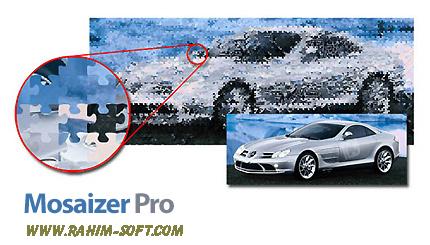Paint.NET 5.1 Portable
Paint.NET 5.1 Portable is a free image and photo editing software for Windows. It is designed to provide a powerful yet simple alternative to more complex image editing programs.
Paint.NET 5.1 Portable Description
Developed with ease of use and performance in mind, Paint.NET offers a range of features suitable for both beginners and advanced users. Paint.NET is a versatile and user-friendly image editing software that provides a wide range of tools and features for both basic and advanced editing tasks.
Its free availability, combined with an intuitive interface and powerful capabilities, makes it a popular choice for casual users, hobbyists, and even professionals looking for a lightweight yet effective image editor. The support for plugins further extends its functionality, ensuring that users can tailor the software to meet their specific needs.
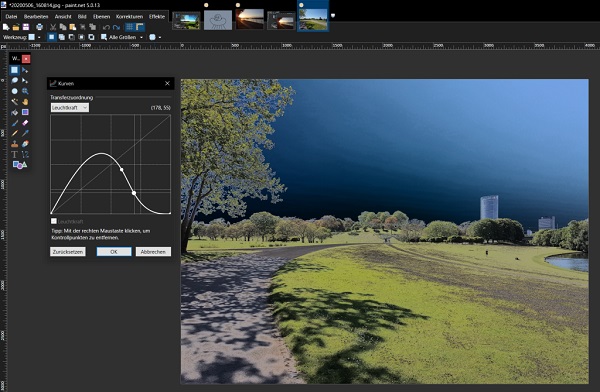
You may have also needed to edit your photos for some reason. Some computer users edit photos professionally and use software like Photoshop, which is very powerful, but some other users need to edit photos from time to time. For these people, Paint.NET software Free Download is provided with the Windows operating system. However, if you are one of those people who do not have the opportunity to learn Photoshop, but the features of Paint.NET Windows are also insufficient for you and you need more tools, you can use Paint.NET software.
Features Of Paint.NET 5.1 Portable
- User Interface:
- Intuitive and Easy to Use: A clean, straightforward interface that is easy to navigate, making it accessible for users of all skill levels.
- Tabbed Document Interface: Allows working with multiple images simultaneously, with each image opened in its tab.
- Image Editing Tools:
- Selection Tools: Various selection tools, including rectangular, lasso, and magic wand, to isolate parts of an image for editing.
- Drawing Tools: Basic drawing tools such as pencil, brush, shapes, and text to create and modify images.
- Gradient Tool: Creates smooth transitions between colors, useful for backgrounds and effects.
- Layers:
- Layer Support: Allows for complex image composition by working with multiple layers, each of which can be edited independently.
- Layer Blending: Supports different blending modes for layers, including normal, multiply, screen, and overlay.
- Effects and Adjustments:
- Adjustments: Standard adjustments such as brightness, contrast, hue, saturation, curves, and levels to fine-tune images.
- Effects: A variety of effects including blurs, sharpening, red-eye removal, distortions, noise, and stylized effects like oil painting and ink sketches.
- Plugins: Support for third-party plugins to extend functionality and add new effects and adjustments.
- Performance:
- Optimized for Performance: Fast and responsive, with support for multi-core processors to handle large images and complex tasks efficiently.
- Auto-Update: Built-in updates to ensure you always have the latest features and improvements.
- History:
- Unlimited Undo: Keeps track of all changes with an unlimited history, allowing users to revert to any previous state of the image.
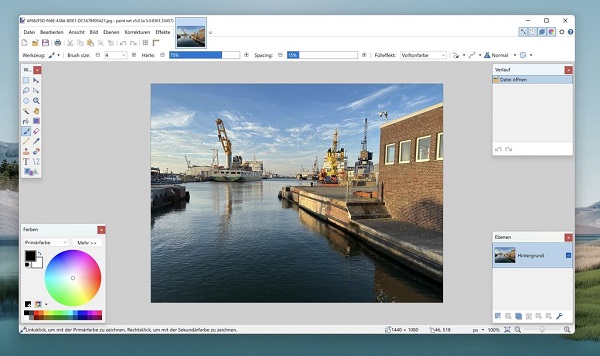
Password For File ” 123 “