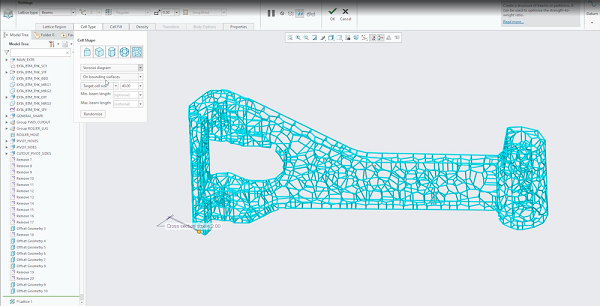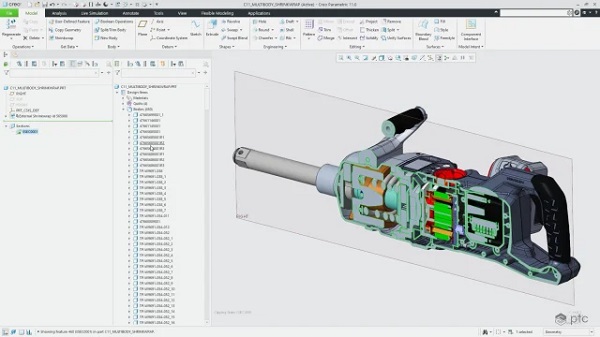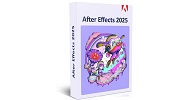PTC Creo View 11.1
PTC Creo View 11.1 is a powerful visualization and collaboration software developed by PTC, designed for viewing, analyzing, and sharing 3D models, CAD drawings, and related product data.
PTC Creo View 11.1 Description
It is widely used across various industries for product development, design review, and engineering analysis. PTC Creo View 11 is a versatile and powerful tool for visualizing and collaborating on product designs and engineering data.
Its comprehensive feature set, including support for multiple CAD formats, advanced measurement and analysis tools, and robust collaboration capabilities, makes it an essential solution for product development teams. By enhancing communication, improving decision-making, and increasing efficiency, Creo View 11 helps organizations accelerate their design processes and bring high-quality products to market faster.
In addition to visualizing and accurately documenting existing content, this program can also be integrated well with other programs such as Windchill, Creo, and on the other hand, by supporting 200 different formats, it provides you with a variety of outputs for the documentation you have prepared. Using this program, anyone can easily view and mark up any type of digital content; work on it with their colleagues as a team and finally fix product defects by providing various improvements.
Features Of PTC Creo View 11.1
- Comprehensive Visualization:
- 3D Model Viewing: Supports viewing of a wide range of 3D CAD formats, enabling detailed inspection of models.
- 2D Drawing Viewing: Allows viewing and markup of 2D CAD drawings and technical documentation.
- Large Assembly Management: Efficiently handles large and complex assemblies, providing smooth navigation and interaction.
- Interoperability:
- Multi-CAD Support: Compatible with various CAD formats, including those from PTC Creo, CATIA, SolidWorks, NX, and more.
- PLM Integration: Seamlessly integrates with PTC’s Windchill PLM system and other PLM solutions, ensuring access to up-to-date product data.
- Markup and Annotation:
- Markup Tools: Offers a range of tools for adding comments, annotations, and redlines to 3D models and 2D drawings.
- Collaboration Features: Facilitates real-time collaboration and review sessions, allowing multiple users to view and markup designs simultaneously.
- Measurement and Analysis:
- Measurement Tools: Provides tools for accurate measurement of distances, angles, and other dimensions within 3D models.
- Sectioning and Exploding: Allows users to create cross-sections and exploded views of assemblies for detailed analysis.
- Data Management and Security:
- Lightweight Formats: Uses lightweight visualization formats to reduce file size and improve performance without compromising detail.
- Access Controls: Supports robust access control and permissions settings to protect sensitive product data.
Password for file: “123“