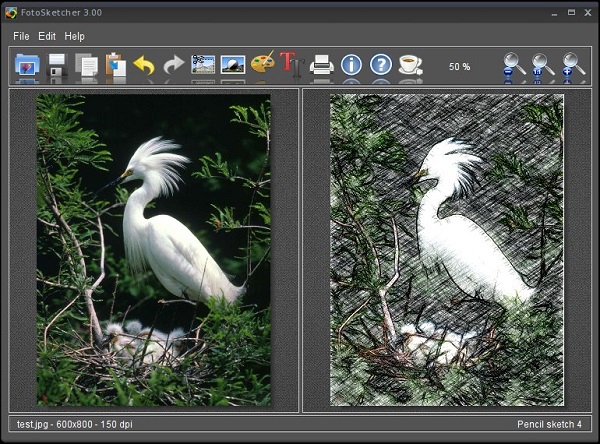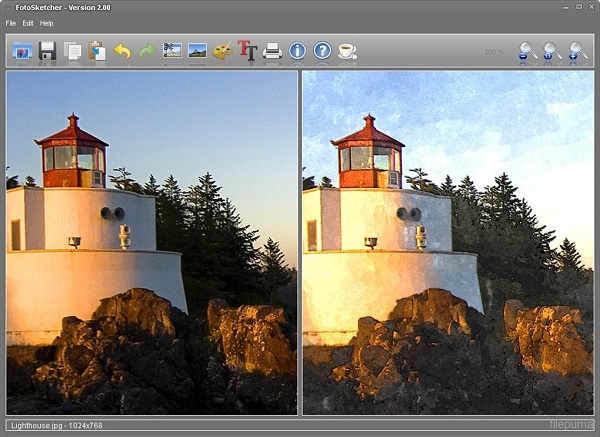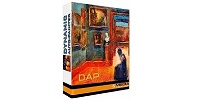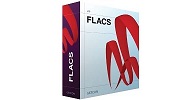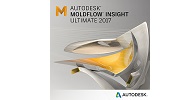FotoSketcher 3.97 Portable
FotoSketcher 3.97 Portable is a free, user-friendly software application that transforms digital photos into artistic sketches, drawings, and paintings.
FotoSketcher 3.97 Portable Description
David Thoiron develops it and offers a wide range of effects and tools catering to novice and experienced users who want to enhance their photos creatively. FotoSketcher is a versatile and user-friendly application that empowers users to transform their digital photos into artistic masterpieces with ease.
Its extensive range of effects, customizable settings, and intuitive interface make it an excellent choice for anyone looking to creatively enhance their photos. Whether you are a hobbyist, a professional photographer, or someone who enjoys experimenting with digital art, FotoSketcher offers the tools and features needed to bring your creative vision to life.
You can use the tools provided by the program to edit your images according to your taste, including brightness, color change, adding custom text, various frames, etc. Another useful feature of the program is the ability to print images directly. After editing the images, you can print them with your desired settings.
Features Of FotoSketcher 3.97 Portable
- Wide Range of Artistic Effects:
- Drawing Styles: Includes various drawing styles such as pencil sketches, ink drawings, and cartoons.
- Painting Effects: Offers painting effects like watercolor, oil painting, and pastel.
- Other Artistic Styles: Provides additional styles such as vintage photo effects, pen and ink, and abstract transformations.
- Customizable Settings:
- Adjustable Parameters: Users can fine-tune parameters such as edge intensity, stroke length, and color saturation to achieve the desired effect.
- Presets and Filters: Includes a variety of presets and filters to quickly apply common effects or to use as starting points for further customization.
- User-Friendly Interface:
- Intuitive Layout: Features a straightforward and easy-to-navigate interface, making it accessible for users of all skill levels.
- Side-by-Side Comparison: Allows users to view the original photo alongside the transformed image for easy comparison and adjustments.
- Batch Processing:
- Multiple File Handling: Supports batch processing, enabling users to apply effects to multiple photos simultaneously, saving time and effort.
- Additional Tools:
- Text and Frames: Users can add text captions and decorative frames to their images.
- Image Adjustments: Basic image adjustments like brightness, contrast, and color balance are available for pre or post-processing enhancements.
- Support for Various Formats:
- File Compatibility: Compatible with popular image formats such as JPEG, PNG, and BMP, ensuring flexibility in file handling.
Enter Password For Rar File: “123“