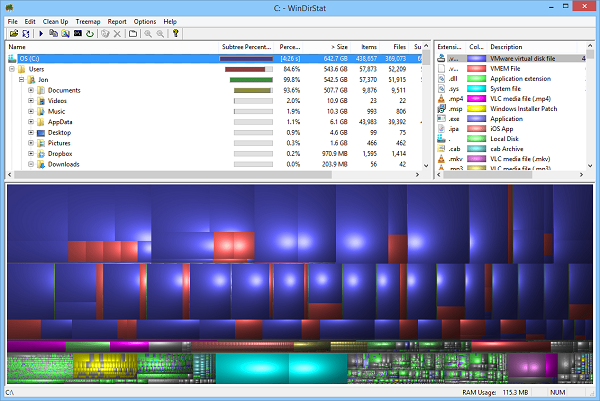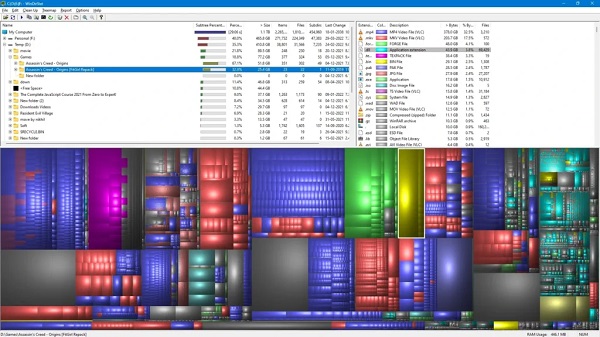WinDirStat 2.2
WinDirStat 2.2 for PC (Windows Directory Statistics) is a free and open-source disk usage analyzer and cleanup tool for Windows. It provides a visual representation of disk space usage, helping users identify large files, folders, or areas of inefficiency on their drives.
WinDirStat 2.2 Description
WinDirStat is a powerful yet simple tool that caters to users looking to manage and optimize their disk space effectively. Its combination of visual clarity and robust functionality makes it a go-to choice for users of all technical levels. WinDirStat is a powerful and practical tool for managing disk space and analyzing hard disk space usage.
By providing a graphical representation of the distribution of files and folders, this software helps users quickly identify spaces occupied by large or unnecessary files and free up disk space. This program allows you to check the used and remaining space of your system at a glance. WinDirStat is a disk usage statistics viewer and cleanup tool for Microsoft Windows and is an ideal tool for people looking to optimize their disk space and better manage their files and folders.
Features Of WinDirStat 2.2
- Disk Usage Analysis:
- Scans individual drives or entire directory trees to calculate disk usage for files and folders.
- Generates detailed reports on space consumption, sorted by size and percentage.
- Treemap Visualization:
- Displays disk usage as a colorful treemap where each rectangle represents a file.
- The size of each rectangle corresponds to the file size, while colors denote file types.
- File Type Statistics:
- Provides a sortable list of file extensions, showing their total size, number of files, and percentage of disk usage.
- Allows users to quickly identify which file types consume the most space.
- Cleanup Tools:
- Enables users to delete unnecessary files directly from the interface.
- Includes shortcuts to external file explorers for advanced file management.
- Customizable Display:
- Users can adjust the color scheme for file types and treemap layouts.
- Supports file selection and filtering to focus on specific areas of interest.
- Multi-Drive Support:
- Can analyze multiple drives or network shares in a single scan.
- Displays individual results for each drive in one interface.
- Portable Version:
- A portable edition is available, requiring no installation and suitable for use on USB drives.
Download 32 BitDownload 64 Bit
Password for file: “123“