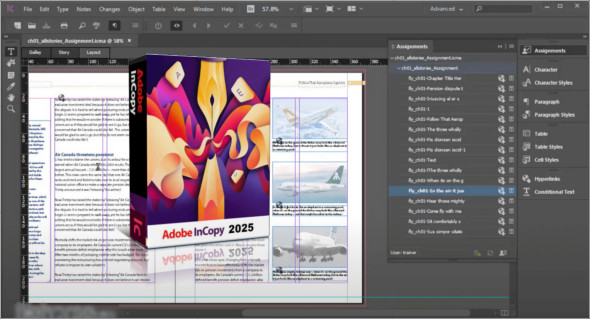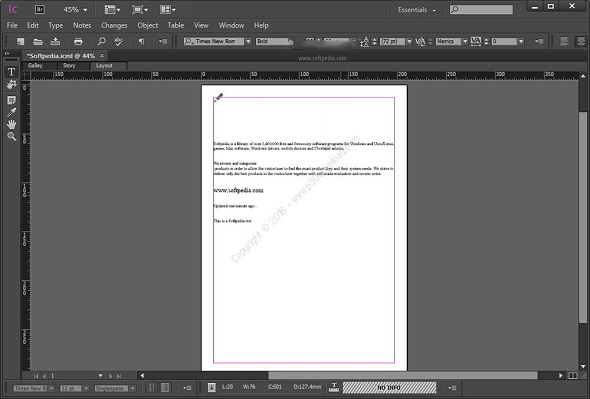Adobe InCopy 2025
Adobe InCopy 2025 is professional writing and editing software developed by Adobe Systems. It is designed to integrate seamlessly with Adobe InDesign, its companion layout design program.
Adobe InCopy 2025 Description
InCopy is primarily used by writers, editors, and copywriters in the publishing industry to create, edit, and style text content while collaborating efficiently with designers working in InDesign. Adobe InCopy is a powerful and flexible tool for professional writing and editing, particularly when used in conjunction with Adobe InDesign 2025. Its advanced text editing capabilities, seamless integration with design workflows, and robust collaboration features make it an indispensable solution for content creators in the publishing and design industries.
Download Adobe InCopy 2025 software. This useful software is used for writing, editing, and various types of text processing. It is also used for various purposes, including creating e-books that can be used on mobile phones and using multimedia effects in these books. If we want to compare Adobe InCopy 2025, we can compare it with Word software, which belongs to Microsoft.
Features Of Adobe InCopy 2025
1. Seamless Integration with InDesign
- Workflow Collaboration: Works in tandem with Adobe InDesign, allowing writers and editors to collaborate with designers in real-time. Changes made in InCopy are automatically reflected in InDesign and vice versa.
- Assignments and Workflows: Supports InDesign assignments, enabling users to manage and edit different sections of a document simultaneously without conflicts.
2. Professional Text Editing Tools
- Advanced Text Editing: Offers a range of professional text editing tools, including spell check, track changes, and word count, similar to those found in advanced word processors.
- Styling and Formatting: Provides extensive styling and formatting options, allowing users to apply paragraph and character styles, control typography, and manage text flow.
3. Three Viewing Modes
- Galley View: Displays text in a continuous column, showing only the content and styles without layout distractions. Ideal for proofreading and text-heavy editing.
- Story View: Focuses on the text content in a single continuous story, offering a clean interface for writing and editing without layout considerations.
- Layout View: Displays the text as it appears in the final layout, showing the exact placement of text and images, and helping users see how their edits will affect the overall design.
4. Collaboration Features
- Track Changes: Enables users to track changes, add comments, and suggest edits, facilitating collaboration between writers, editors, and designers.
- Notes and Comments: Allows users to add notes and comments directly within the text, improving communication and feedback during the editing process.
5. Integration with Adobe Creative Cloud
- Cloud-Based Collaboration: Integrates with Adobe Creative Cloud, enabling users to store and share files in the cloud, ensuring access to the latest versions from any location.
- Creative Cloud Libraries: Provides access to Creative Cloud Libraries, allowing users to share assets such as text styles, graphics, and color themes across different Adobe applications.
Password for file: “123“