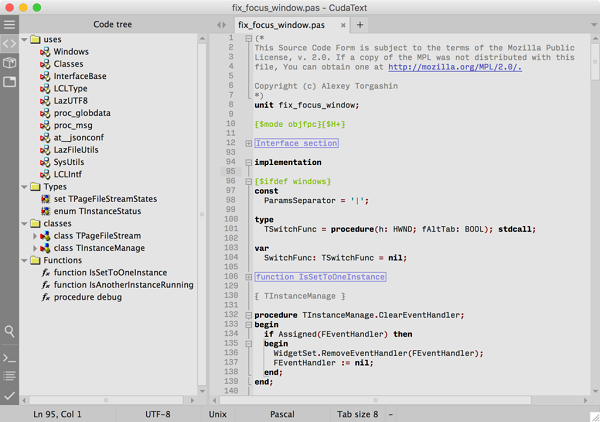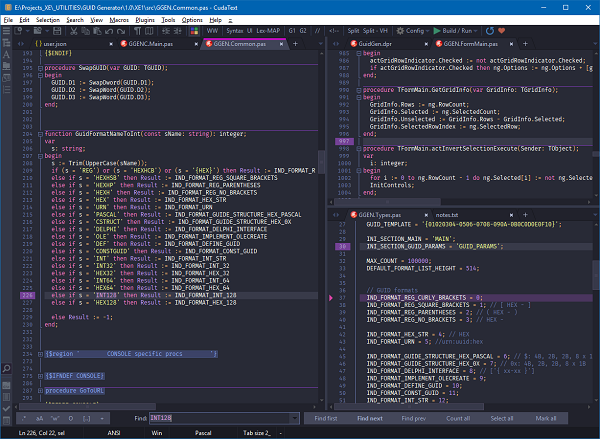CudaText 1.220
CudaText 1.220 Free Download is a versatile and powerful cross-platform text editor designed to meet the needs of programmers, web developers, and other tech professionals.
CudaText 1.220 Description
It is known for its lightweight design, speed, and extensive range of features. Developed as an open-source project, CudaText offers a high degree of customization through plugins, themes, and settings. CudaText is a powerful, lightweight, and highly customizable text editor that caters to the needs of developers and tech professionals across various platforms.
With its extensive range of features, including syntax highlighting for numerous programming languages, a robust plugin system, and advanced code editing tools, CudaText provides a versatile and efficient environment for coding and text editing. Whether you are a seasoned programmer or a beginner, CudaText offers the tools and flexibility to enhance your productivity and streamline your workflow.
CudaText 1.220 is a lightweight, open-source text and code editor designed for programmers and developers. It supports various operating systems such as Windows, macOS, and Linux, and has gained popularity among users due to its many features and high speed.
Features Of CudaText 1.220
- Cross-Platform Compatibility:
- Multi-OS Support: Available for Windows, macOS, Linux, and FreeBSD, ensuring a consistent experience across different operating systems.
- Syntax Highlighting:
- Multi-Language Support: Supports syntax highlighting for over 200 programming languages, including Python, JavaScript, HTML, CSS, and more.
- Customizable Themes: Allows users to customize syntax highlighting with a variety of built-in themes or by creating their own.
- Extensibility and Plugins:
- Plugin System: Offers a robust plugin system for extending functionality, with a wide range of plugins available for download, including code linting, version control integration, and more.
- Python API: Provides a Python API for developing custom plugins and scripts, giving users the ability to tailor the editor to their specific needs.
- User Interface and Usability:
- Tabbed Interface: Features a tabbed interface for managing multiple files simultaneously, enhancing productivity.
- Split View: Supports split view, allowing users to view and edit multiple files or different parts of the same file side by side.
- Mini Map: Includes a mini-map for quick navigation through long documents.
- Code Editing Features:
- Autocomplete: Provides intelligent code autocomplete to speed up coding and reduce errors.
- Code Folding: Supports code folding for better readability and easier navigation of large codebases.
- Multi-Caret Editing: Allows for simultaneous editing in multiple places within the document, boosting efficiency.
Download 32 BitDownload 64 Bit
Enter Password For Rar File: “123“