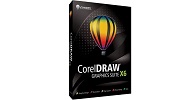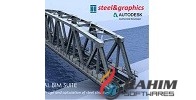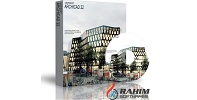CyberLink Media Suite Ultra 16
CyberLink Media Suite Ultra 16 is a comprehensive and powerful software suite that integrates multiple programs into a single platform such as PowerDVD, PowerDirector, PhotoDirector, PowerProducer, Power2Go, PowerDVD Copy, MediaShow, MediaExpresso, PowerBackup, Label Print, and WaveEditor.
CyberLink Media Suite Ultra 16 Description
The tool comes with several utilities to help you organize your photo collection edit audio files, create mobile phone ringtones or other recordings, rip MP3 and WAV files, burn audio CDs and DVDs, as well as edit videos.
User interface
Although it implements an entire suite of programs CyberLink Media Suite delivers a clean and user-friendly environment. If you click on the desired tab, the tool reveals a set of features for each category. Plus, enabling one of the supported functions opens up the corresponding software program included in the suite.
Movie options and video operations
If you want to manage movies, you can also opt for playing a movie disc, browsing and playing clips, playing a movie folder, and viewing online info. When it comes to video options, you may play video files, carry out advanced editing operations, organize clips with easy editing features, upload items to social networks, convert videos, as well as create or edit a disc.
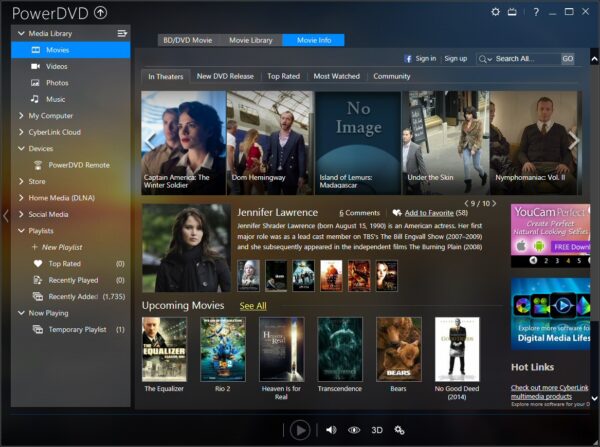
Working with music options
The Music section puts at your disposal several handy features, such as playing audio files ripping an audio CD, converting audio files, burning an audio disc, recording data, as well as carrying out audio editing operations.
Data and backup features, and utilities
You may create a data disc, copy or burn a disc, back up and restore files, duplicate a movie disc, as well as organize discs.
Favorite apps and several configuration settings
CyberLink Media Suite gives you the possibility to create a list of your favorite features so you can access them on the fly, check out a list with all products embedded in the suite as well as tweak some settings to return to CyberLink Media Suite’s GUI when you close a program, automatically check for the latest version, and add user-defined images as cover photos.
A powerful suite of programs
All in all, CyberLink Media Suite mixes up a user-friendly environment with a comprehensive list of features and is suitable especially for users who need to create, play, organize, edit, and share multimedia files daily.
Features For CyberLink Media Suite Ultra 16
- Playing all types of discs, including Blu-ray disc movies and 3D Blu-ray movies.
- Playing DVDs with high HD quality.
- Editing videos.
- Media file converter.
- Support for the new BDXL format for disc burning.
- Burn 256-bit discs.
- Cover and label design for discs.
- Organize media files.

File information
- Name: CyberLink.Media.Suite.16.Ultra.v16.0.0.1807.rar
- File Size: 3.02 GB
- After Extract: 3.44 GB
- Publisher: CyberLink
- File Type: Rar File
- Update Date: Feb 14, 2024
- Languages: English
Password For File: “123 “