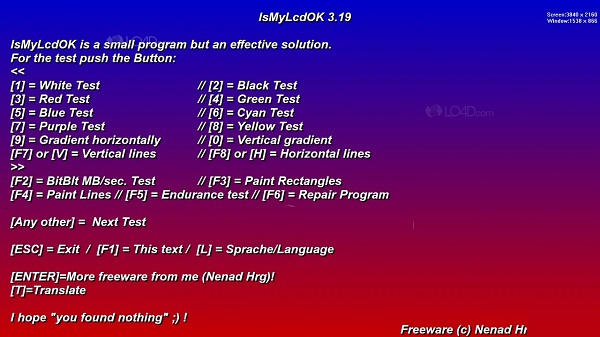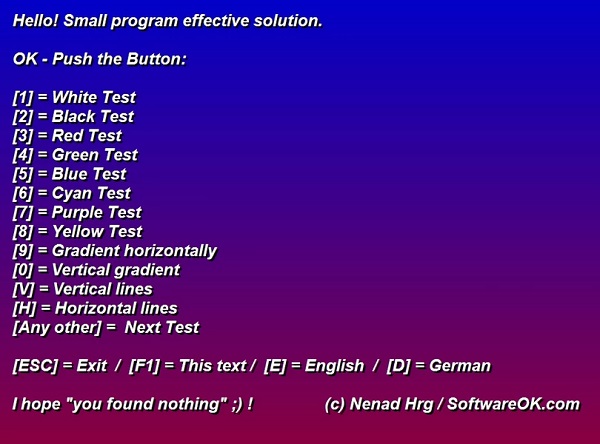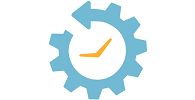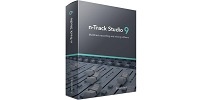IsMyLcdOK 5.66
IsMyLcdOK 5.66 Free Download for PC is a simple yet effective tool designed to help users detect dead or stuck pixels on LCD monitors and screens.
IsMyLcdOK 5.66 Description
Developed by Nenad Hrg, it is a lightweight utility that doesn’t require installation, making it a portable and convenient solution for screen testing. The software works by displaying various colors and patterns on the screen, allowing users to easily spot any defective pixels.
When running the program, by pressing any of the keys on the keyboard, the color of the monitor will change, for example, the keys will set the colors of red, black, blue, white, etc. for the whole screen, and this can give you It will help you to understand if your monitor has a color problem.
Features Of IsMyLcdOK 5.66
- Pixel Testing:
- Tests for dead, stuck, or defective pixels by displaying a series of solid colors (red, green, blue, white, black, etc.).
- Highlights pixels that are not functioning correctly against different backgrounds.
- Multiple Test Patterns:
- Includes several test patterns to help identify pixel and subpixel issues.
- Patterns such as solid colors, gradient fills, and grids make it easier to spot anomalies.
- Portable Application:
- No installation is required; simply download and run the executable.
- Can be carried on a USB drive for use on multiple devices.
- Lightweight and Fast:
- Small file size (under 100 KB) and minimal system resource usage.
- Runs quickly and performs tests efficiently.
- Simple Interface:
- User-friendly interface with straightforward controls.
- Easy to navigate and use, even for non-technical users.
- Quick Detection:
- Rapidly identifies defective pixels, helping users determine the quality of their LCD screens.
- Useful for testing new monitors or diagnosing issues with existing ones.
Download 32 BitDownload 64 Bit
Password For File ” 123 “