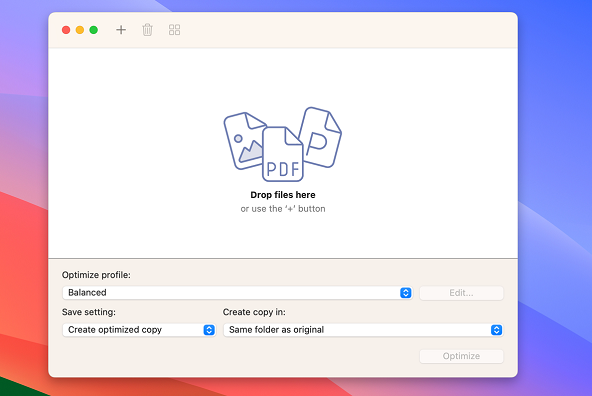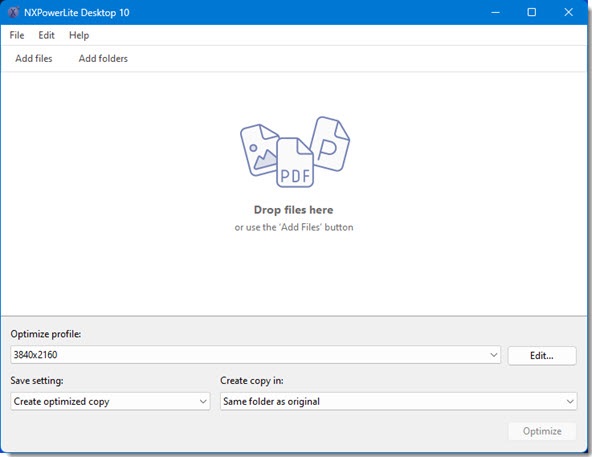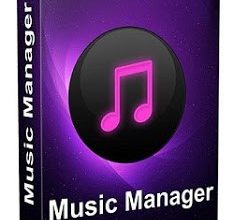NXPowerLite Desktop Edition 10.3
NXPowerLite Desktop Edition 10.3 is a software application developed by Neuxpower Solutions Ltd. It is designed to optimize and compress files, making them smaller without compromising quality.
NXPowerLite Desktop Edition 10.3 Description
This software is particularly useful for reducing the size of large files such as Microsoft Office documents, PDF files, and JPEG images, making them easier to share via email or other file transfer methods. NXPowerLite Desktop Edition 10 is a valuable tool for anyone needing to manage large files efficiently.
Its ability to significantly reduce file sizes without compromising quality makes it an essential application for improving file sharing, storage, and overall productivity. NXPowerLite 10 can save you a lot of time. This easy-to-use software can reduce the size of your PPT file. NXPowerLite will automatically search through your presentations and find a way to reduce their size.
Features Of NXPowerLite Desktop Edition 10.3
- File Compression:
- Efficient Compression: Reduces file sizes significantly while maintaining the original quality. Ideal for optimizing documents, presentations, and images.
- Multiple Formats: Supports a variety of file formats including PDF, Microsoft Word, Excel, PowerPoint, and JPEG images.
- Batch Processing:
- Multiple Files: Allows users to compress multiple files at once, saving time and effort when dealing with large batches of files.
- Folder Compression: Users can select entire folders for compression, which is particularly useful for organizing and optimizing large collections of files.
- Integration and Ease of Use:
- Simple Interface: User-friendly interface that makes it easy to select files and apply compression with minimal steps.
- Email Integration: Can be integrated with email clients like Microsoft Outlook, enabling users to compress attachments automatically before sending them.
- Customizable Settings:
- Optimization Profiles: Provides various optimization profiles to choose from, such as screen, print, and mobile device settings, to ensure the best balance between file size and quality.
- Custom Settings: Users can customize settings to meet specific needs, such as adjusting image quality or removing embedded content to further reduce file sizes.
- Retention of Original Format:
- Preservation of File Format: Ensures that the original file format and functionality are preserved after compression, so the files remain fully usable.
- No Need for Decompression: The compressed files can be used immediately without the need for decompression, making them convenient for recipients.
Password For File: “123 “