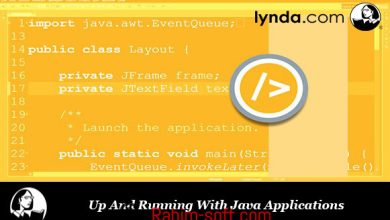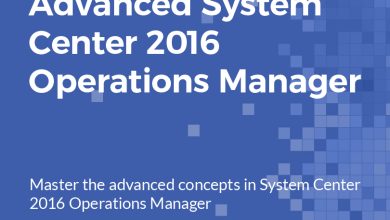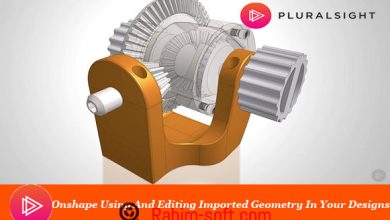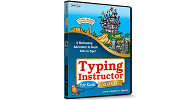Learning
How To Solve RevenueHits Problem For $0 eCPM and $0 Revenue? – [Solved]
How To Solve RevenueHits Problem For $0 eCPM and $0 Revenue? – [Solved]
How To Solve RevenueHits Problem For $0 eCPM and $0 Revenue? – [Solved]
Who Is RevenueHits?
RevenueHits help publishers to generate more revenues with state of the art Contextual & Geo targeted Ad Serving technology.
Their innovative Performance Base (CPA) Ad Network was designed to help publishers to monetize online assets, including toolbars, websites, search, widgets, IM applications and more.
RevenueHits is owned and operated by MyAdWise Ltd – a privately-held, Israeli-based, start-up company founded in 2008 by a team of experienced tech professionals, finance experts and successful online marketers.
Quick Review Of Revenue Hits:
| AD Type | CPM, CPA, Popunder, Shadow Box, Slider |
| Account Manager | Contact Through Support |
| Minimum Payment | $20 |
| Frequency of Payment | Net-30 and net-7 if you earn good 500$ Per day Contact your account manager for more details |
| Payment Method | Paypal , Wire, Payoneer |
I have seen many forums and posts about $0 earning in revenuehits with more than 1000+ impression and admins says that it is a CPA network i.e. they pay on basis of performance. Yes, this is right that RevenueHits is a CPA ad network but they forget to tell that earnings in RevenueHits account does not show up within period of 12 hours i.e. your earnings will show up within 12 hours after once impression,CTR and click will appear on your RevenueHits Dashboard.
When My Earnings of Current Day Will Be Shown?
RevenueHits takes some time to process the impressions and clicks. If your Impressions and Clicks are shown approx. at 12 noon then your revenue will be updated around 7-11PM i.e at 5 PM GMT. Still if there is any problem with your revenue then you can also drop a mail at RevenueHits for any help.
![How To Solve RevenueHits Problem For $0 eCPM and $0 Revenue? - [Solved] How To Solve RevenueHits Problem For $0 eCPM and $0 Revenue? - [Solved]](https://rahim-soft.com/wp-content/uploads/2016/09/revenuehits-payment-proof1.jpg)
Final Decision :
Don’t decide to stop RevenueHits without using for atleast 2 Days.
Wait At Least for 12 Hours For Earnings To Be Updated On Your Dashboard.

![How To Solve RevenueHits Problem For $0 eCPM and $0 Revenue? - [Solved] How To Solve RevenueHits Problem For $0 eCPM and $0 Revenue? - [Solved]](https://rahim-soft.com/wp-content/uploads/2016/09/revenuehits-review.jpg)

![How To Solve RevenueHits Problem For $0 eCPM and $0 Revenue? - [Solved] How To Solve RevenueHits Problem For $0 eCPM and $0 Revenue? - [Solved]](https://rahim-soft.com/wp-content/uploads/2016/09/revenuehits-payment-proof2.jpg)