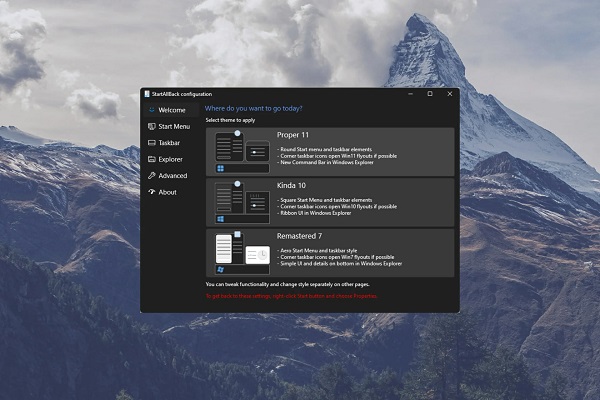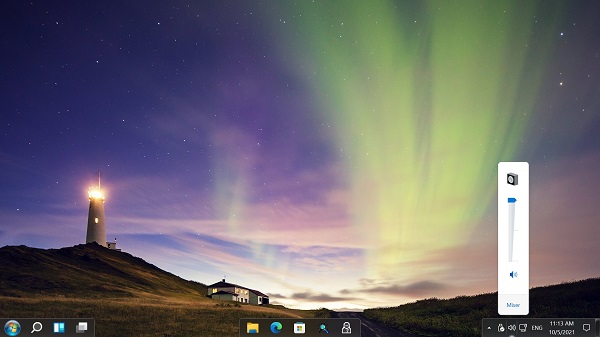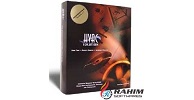StartAllBack 3.9
StartAllBack 3.9 Free Download is a third-party utility designed to restore and enhance the classic Start menu and taskbar functionalities in modern versions of Windows, particularly Windows 11.
StartAllBack 3.9 Description
It’s aimed at users who prefer the traditional Windows interface over the newer design changes introduced by Microsoft. The tool offers extensive customization options, making it a popular choice for those looking to tailor their desktop experience.
StartAllBack is a versatile and powerful tool that bridges the gap between classic Windows functionality and modern design, offering users the best of both worlds. Whether you’re a long-time Windows user or simply prefer a more customizable desktop experience, StartAllBack 2024 provides the tools and flexibility to tailor your Windows environment to your preferences.
This is where StartAllBack 2024 comes in, allowing you to experience your Windows 11 with a familiar, classic look. After installing this software, you have quick and easy access to a set of settings that can change the look and feel of the main functions of Windows 11: the Start menu, the taskbar, as well as the Windows Explorer interface, and more.
Features For StartAllBack 3.9
- Classic Start Menu:
- Windows 7 Style: Restore the classic Start menu design from Windows 7, complete with a familiar layout and functionality.
- Windows 10 Style: Choose a more modern approach while retaining the essential features and usability of the Windows 10 Start menu.
- Customizable Layout: Adjust the Start menu to your liking with options for icons, text size, and shortcuts.
- Taskbar Enhancements:
- Classic Taskbar: Bring back the traditional taskbar design with support for labels, small icons, and a centered or left-aligned taskbar.
- Customizable Taskbar: Modify taskbar settings, including transparency, color, and the ability to move it to any screen edge.
- Multi-Monitor Support: Enhanced multi-monitor support, allowing for consistent taskbar experiences across all screens.
- Explorer Enhancements:
- Classic Context Menus: Restore the classic right-click context menus in File Explorer, making file management more intuitive.
- Command Bar: Reintroduce the classic command bar in File Explorer for quicker access to common tasks.
- Advanced Customization Options:
- Themes and Skins: Apply different themes and skins to change the look and feel of your desktop, Start menu, and taskbar.
- Icon Customization: Customize icons for system functions, folders, and applications to match your style.
Password for file: “123“