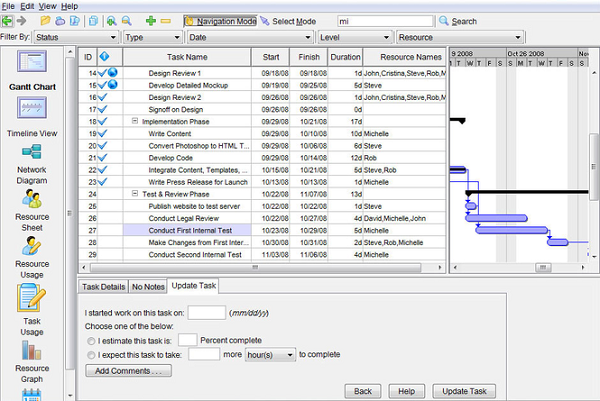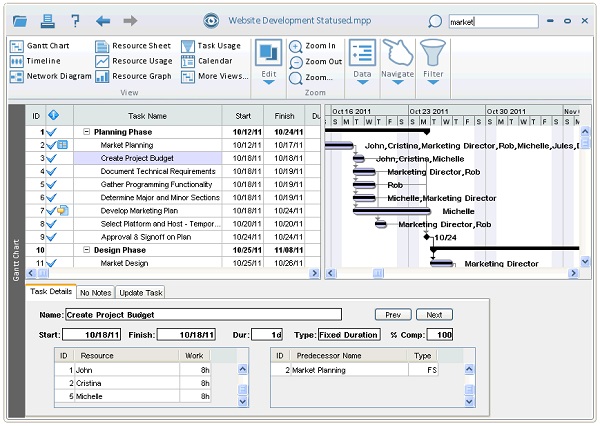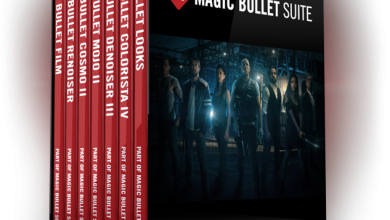Steelray Project Viewer 6.23
Steelray Project Viewer 6.23 is a robust software application designed to provide users with a comprehensive solution for viewing, analyzing, and sharing Microsoft Project files.
Steelray Project Viewer 6.23 Description
It is widely used in project management to facilitate collaboration and communication without requiring everyone on the team to have Microsoft Project. Steelray Project Viewer is a powerful and versatile tool designed to enhance project management by providing comprehensive viewing and analysis capabilities for Microsoft Project files.
Its user-friendly interface, advanced viewing options, and robust search and filter functions make it an essential tool for project managers and team members alike. By facilitating cost-effective access to project data and improving collaboration and communication, Steelray Project Viewer helps ensure that projects stay on track and stakeholders stay informed.
If you are looking for a tool to plan and track the progress of a project in detail at different stages and on the other hand, maintaining the integrity of the project and its control by the manager alone is very important to you, Steelray Project Viewer software could be a good choice for you. The status of changes and updates made in different parts of the project is sent electronically to the manager so that there is no need to read the project line by line to receive the changes made.
Features Of Steelray Project Viewer 6.23
- Microsoft Project Compatibility:
- File Support: Supports viewing Microsoft Project (MPP) files, providing a seamless experience for users who work with these files regularly.
- No MS Project Required: Allows users to view and analyze project files without needing to install Microsoft Project, saving on software costs and licensing fees.
- User-Friendly Interface:
- Intuitive Design: Features an easy-to-navigate interface that mimics Microsoft Project’s layout, making it familiar for users accustomed to MS Project.
- Customizable Views: Offers customizable views, allowing users to tailor the display to show the most relevant project information.
- Advanced Viewing Capabilities:
- Gantt Charts: Provides detailed Gantt chart views, enabling users to see the project timeline, task dependencies, and progress at a glance.
- Resource Views: Includes resource views to track resource allocation, workload, and availability, helping to manage project resources effectively.
- Task Views: Allows users to drill down into task details, view task hierarchies, and analyze task dependencies.
- Search and Filter Functions:
- Powerful Search: Implements powerful search functionality to find specific tasks, resources, or milestones within large project files quickly.
- Advanced Filtering: Offers advanced filtering options to display only the tasks or resources that meet certain criteria, enhancing focus and clarity.
- Reporting and Exporting:
- Custom Reports: Enables users to generate custom reports based on project data, which can be used for presentations, stakeholder updates, or further analysis.
- Export Options: Provides options to export project data to various formats, such as PDF or Excel, facilitating easy sharing and distribution of project information.
Password For File: 123