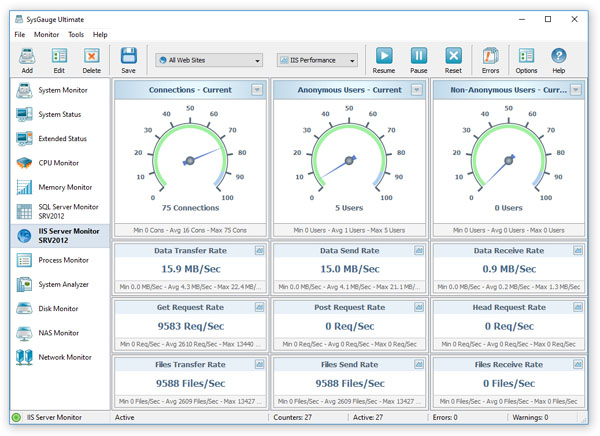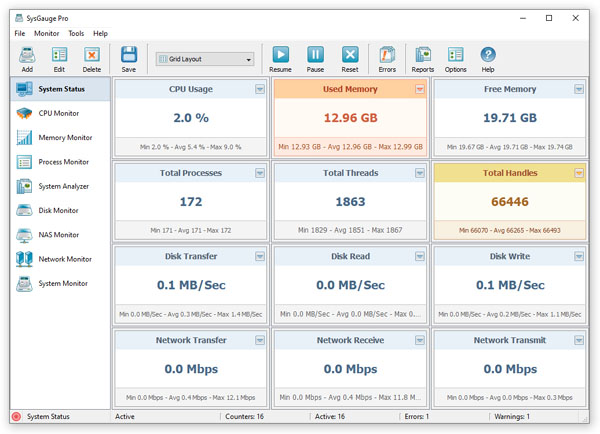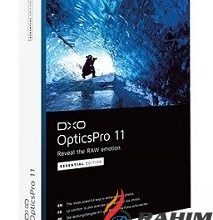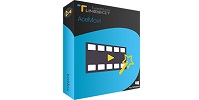SysGauge 11.1.28 Pro
SysGauge 11.1.28 Pro is a system and performance monitoring tool designed to provide users with comprehensive insights into the health and performance of their computer systems.
SysGauge 11.1.28 Pro Description
Developed by Flexense, SysGauge offers real-time monitoring, reporting, and analysis of various system metrics. SysGauge is a powerful and versatile system monitoring tool that provides real-time and historical insights into system performance and resource utilization.
Its comprehensive set of features, including customizable dashboards, alerts, and detailed reporting, makes it an essential tool for system administrators, IT managers, and anyone looking to maintain and optimize system performance. Whether for proactive monitoring, troubleshooting, or capacity planning, SysGauge delivers the tools and insights needed to ensure the smooth operation of computer systems.
Features Of SysGauge 11.1.28 Pro
- Real-Time System Monitoring:
- CPU Monitoring: Tracks CPU usage, core usage, and overall CPU performance.
- Memory Monitoring: Monitors physical memory usage, virtual memory usage, and page file usage.
- Disk Monitoring: Provides insights into disk usage, read/write operations, and disk space utilization.
- Network Monitoring: Monitors network activity, including data transfer rates and bandwidth usage.
- Performance Metrics:
- System Resource Utilization: Detailed analysis of system resource usage, including CPU, memory, disk, and network resources.
- Process Monitoring: Tracks the performance and resource usage of individual processes running on the system.
- Service Monitoring: Monitors the status and resource consumption of system services.
- Customizable Dashboards:
- User-Defined Dashboards: Allows users to create custom dashboards to display specific system metrics and performance indicators.
- Graphical Charts: Provides real-time graphical charts and histograms for visual analysis of system performance data.
- Alerts and Notifications:
- Threshold-Based Alerts: Users can set thresholds for various metrics, triggering alerts when these thresholds are exceeded.
- Email Notifications: Sends email notifications to inform users of critical system events or performance issues.
- Historical Data Analysis:
- Data Logging: Logs system performance data over time, allowing for historical analysis and trend identification.
- Reports: Generates detailed reports on system performance, usage statistics, and resource utilization over specified periods.
Download 32 BitDownload 64 Bit
Password for file: “123“