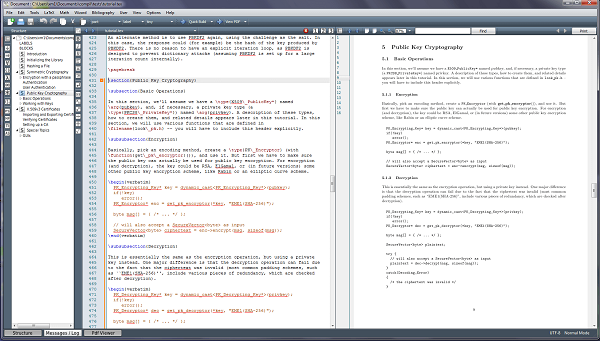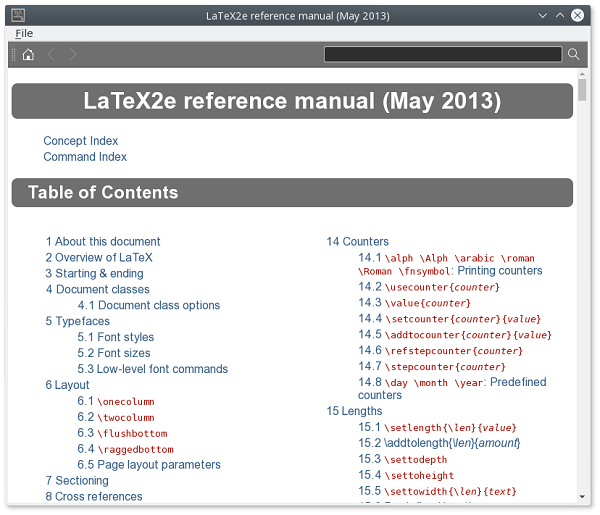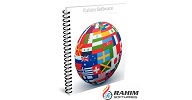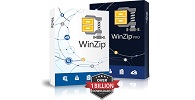Texmaker 6.0
Texmaker 6.0 Free Download is a popular, open-source LaTeX editor that provides a comprehensive and user-friendly environment for creating and editing LaTeX documents.
Texmaker 6.0 Description
It integrates many tools to develop documents with LaTeX, such as a built-in PDF viewer, a spell checker, and an integrated development environment (IDE) that supports syntax highlighting and code folding. Texmaker is a versatile and powerful LaTeX editor that combines ease of use with rich features.
Whether you are a beginner or an experienced LaTeX user, Texmaker 6 provides the tools to create professional-quality documents. Its cross-platform support, integrated PDF viewer, and comprehensive editing features make it an excellent choice for anyone working with LaTeX. Texmaker integrates a set of LaTeX tools such as automatic spell checking, automatic code completion, and code collation.
This integration simplifies the writing and formatting process. Texmaker 6.0 supports LaTeX project management, which allows users to manage and compile multiple files into a single project. This feature is especially useful for larger documents or collaborative projects. The Error Handling feature automatically finds errors and warnings detected in the file after compilation, and you can reach the relevant lines in the document with one click.
Features For Texmaker 6.0
- Cross-Platform Support:
- Multi-OS Compatibility: Texmaker is available for Windows, macOS, and Linux, ensuring a consistent experience across different operating systems.
- Integrated PDF Viewer:
- Built-in Viewer: The editor comes with an integrated PDF viewer that supports synctex, which allows for forward and inverse search. This means you can click on a section of your PDF and be taken directly to the corresponding line in the LaTeX source, and vice versa.
- User-Friendly Interface:
- Tabbed Interface: Texmaker uses a tabbed interface that allows users to open multiple documents at once. This makes it easier to manage complex projects with several files.
- Customizable Tools: Users can customize the toolbar and shortcuts to fit their workflow, making the editor more efficient to use.
- Powerful Editing Features:
- Syntax Highlighting: The editor supports syntax highlighting for LaTeX commands, which helps users easily distinguish between different parts of their document and spot errors quickly.
- Code Folding: This feature allows users to collapse sections of their code, making it easier to navigate large documents.
- Spell Checker: Texmaker includes a spell checker that supports multiple languages, helping users avoid spelling errors in their documents.
- Auto-Completion: The editor provides auto-completion for LaTeX commands, which speeds up the writing process and reduces the likelihood of typos.
Password for file: “123“