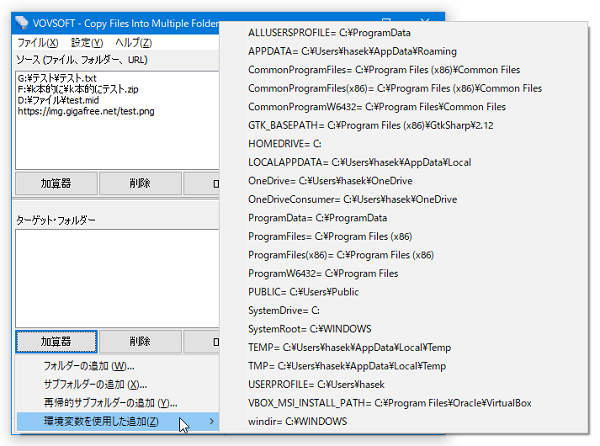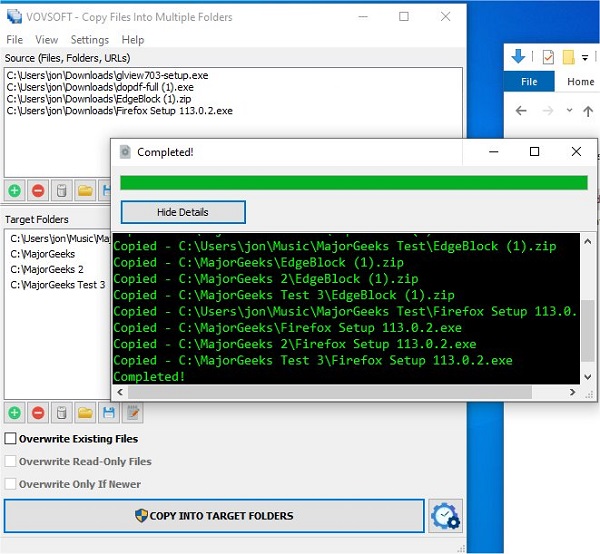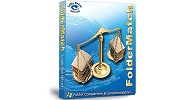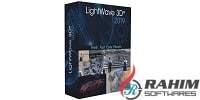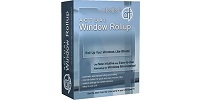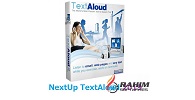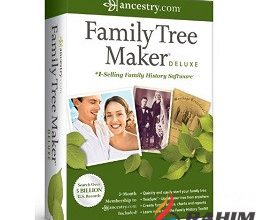VovSoft Copy Files Into Multiple Folders 7.2
VovSoft Copy Files Into Multiple Folders 7.2 Files Into Multiple Folders software, as its name suggests, enables you to copy files to multiple directories in one quick action.
VovSoft Copy Files Into Multiple Folders 7.2 Description
Sometimes we need to copy and save our documents in multiple locations. In this case, going to each path and pasting the selected files can be a time-consuming and tedious task, especially if the number of files and paths is large. Just select the desired files and paths and copy all the files to their locations with one click. You can also drag and drop files to add them to the list using the Drag & Drop function. You can also replace existing ones. It also allows you to know which files have been copied or rejected.
VovSoft Copy Files Into Multiple Folders is particularly useful for users who need to distribute files across multiple locations quickly, such as in backup scenarios, deployment tasks, or data distribution activities. Its simplicity and efficiency make it a handy tool for both personal and professional use.
Features Of VovSoft Copy Files Into Multiple Folders 7.2
- User-Friendly Interface:
- Simple and intuitive interface, making it easy for users of all experience levels to operate the software.
- The minimalistic design focuses on core functionality without unnecessary complexity.
- Batch File Copying:
- Allows users to copy one or multiple files into multiple target folders simultaneously.
- Supports batch processing, which saves time when handling large numbers of files and folders.
- Source and Destination Management:
- Easy selection of source files and target directories through the interface.
- Users can add multiple target folders where the files will be copied.
- Preservation of File Structure:
- Maintains the original folder structure of the source files in the target directories if needed.
- Ensures files are organized and easy to locate after copying.
- Overwrite Options:
- Provides options for handling file conflicts, such as overwriting existing files, skipping duplicates, or renaming copied files.
- Gives users control over how duplicates and existing files are managed.
- Progress Tracking:
- Displays real-time progress of the copying process, including the number of files copied and remaining.
- Keeps users informed about the status of their file operations.
- Error Handling and Logging:
- Logs errors and issues encountered during the copying process.
- Ensures users can review and address any problems that arise.
Password: 123