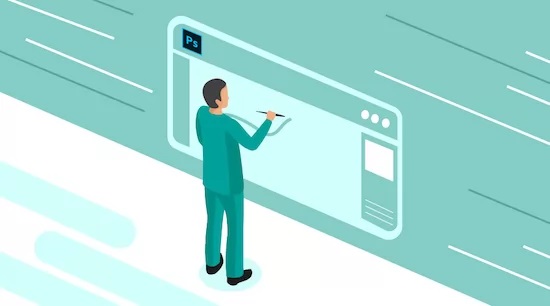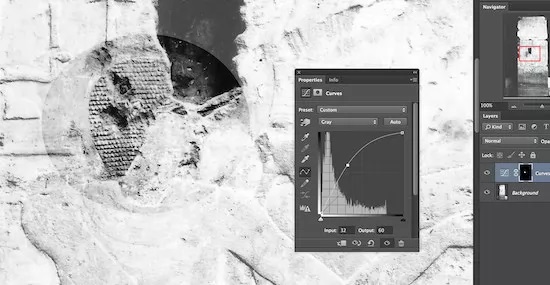What features should professional Photoshop have?
If you have started your journey to the digital world, you must have heard the name of Photoshop software. Adobe Photoshop software is the main pillar of art and design, which provides unlimited possibilities for editing and creating new works for graphic artists.
To become a professional in the field of Photoshop, you must have the necessary skills and be fully familiar with Photoshop’s capabilities. In the rest of this article, join us to fully introduce you to the necessary Photoshop skills.
Getting to know the history of Photoshop software
Before you get to know the necessary Photoshop skills, it is good to know the history of Photoshop software. Photoshop is a suitable software and platform for creating all kinds of images, graphic design and photo editing, developed by Adobe. Photoshop software offers many image editing features for pixel-based images and raster graphics. Photoshop training is one of the requirements of website design these days.
Adobe Photoshop software was first released in 1988, Photoshop was created by people named Thomas and John Knoll. At the beginning of production, this software was developed only for Macintosh computers; But now it is easily available for Windows and macOS operating systems.
Getting to know the benefits of using Photoshop
Today, Photoshop has become a suitable platform for creating professional graphic works and designing all kinds of posters, therefore, due to its high popularity among people, it also has many advantages. The advantages of using Photoshop software are as follows.
- Creative and complete control of the editing environment.
- High versatility.
- Ability to quickly edit images.
- The possibility of making all kinds of advertising posters.
- Create creative and beautiful images.
- The ability to create professional images with the help of artificial intelligence.
What are the necessary Photoshop skills?
For people who want to start their activity in the field of Photoshop and become a professional graphic designer using Photoshop, they must have the necessary skills for professional Photoshop work. The following shows the skills that a person should know when using Photoshop, to become a professional in this field.
Familiarity with the interface
The first step in improving your skills in Photoshop software is to fully familiarize yourself with the important components of Photoshop, such as the menu bar, utility options bar, panels, and the main canvas that allows you to edit images. Each tool in Photoshop software provides you with special capabilities. The right panel has layers, general settings, and the history of your changes, which are very important for people working in Photoshop.
Combining graphics and text
Combining images with text is a very important and key skill for graphic designers and Photoshop artists. Photoshop software has helped you to combine and match images and text according to your needs. To become a Photoshop pro, you need to know when to use the right texture, shadows, and colors to enhance your text.
Ability to create shapes in Photoshop
Although many designers prefer to use Adobe Illustrator to create their desired graphic forms; a professional Photoshop artist should know how to use Photoshop’s Pen and Shape tool to create the desired graphic shapes and how to merge them. In the WordPress training course, we explain in detail the use of Photoshop in WordPress. Since the use of different shapes for advertising and marketing vector graphics is of great importance, a person working in Photoshop should know well the ability to integrate shapes and use them correctly to provide the right design.
Choosing the best format for exporting
Choosing the best and most appropriate format is one of the most important things that a Photoshop user should know about. Since the Photoshop software provides you with different formats of the created image when receiving the work output, you should know what is the best format according to your needs.
Many people don’t know if they should use EPS or PNG format when receiving the work output, or which format is more suitable to reduce the image size. In Photoshop, it is important to receive the distance in the correct and appropriate format, and if the appropriate format is not selected for export, the result will be received in pixel form and the quality of the work will be greatly reduced.
Ability to work with toolbars
The toolbar in Photoshop software is a vertical bar consisting of practical tools for the use of graphic artists. With the help of the toolbar, you can access tools such as Move Tool, Brush Tool, and Eraser Tool. You can even edit this part according to your needs and put your desired tool in it.
The ability to utilize and use brushes
One of the most important skills required for a Photoshop job is the ability to utilize and use the various brushes available in the Photoshop software. Photoshop is known for its versatility in using brushes and editing tools. The Brush tool is one of the most powerful editing tools in the Photoshop software environment, which exists in different modes for the Photoshop user to use. You can use Excel for financial management of Photoshop projects and website design, see Excel training here.
Work with colors
The ability to use colors correctly is one of the necessary skills of Photoshop work. When it comes to the ability to work with colors, we mean creating a suitable color palette and using that palette correctly in the Photoshop environment. The use of colors by adjusting the color (color itself), saturation (color intensity), and choosing a light shade should be done in a principled way. To be able to use colors correctly, it is good to understand the following terms well.
- Hue: Used to change the actual color values in the image.
- Saturation: With the help of saturation, you can make the colors more vivid or reduce the light tone.
Final Word
If you are planning to start learning how to work with Photoshop software, you should learn many tips, including how to use a color palette, the ability to combine photos and text, the ability to use brushes and brushes correctly, choosing the best format for exporting images, and fully familiarizing yourself with the ribbon. Learn the tools to get the Photoshop skills you need to work professionally. Since the familiarity and use of Photoshop software is of great importance due to its high application, people who want to start their professional activity in the field of Photoshop must be able to communicate well with this software and have the ability to work with different tools.