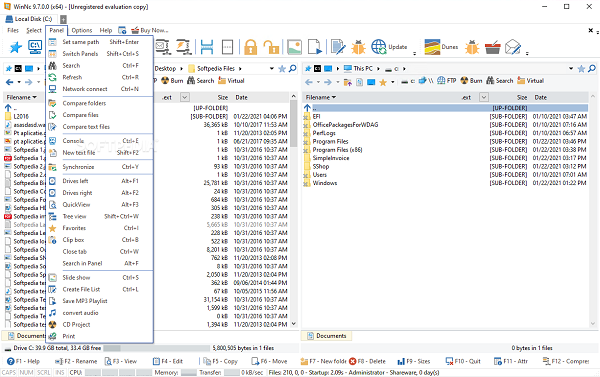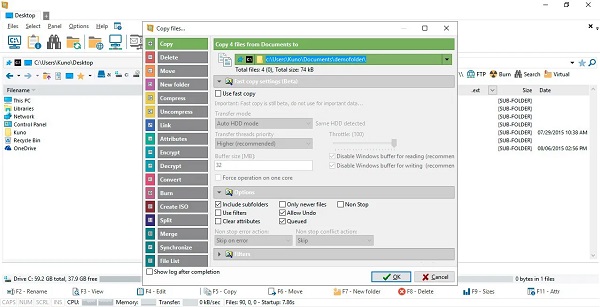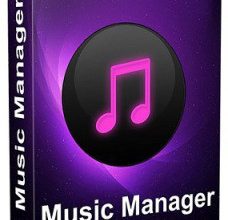WinNc 11.0
WinNc 11.0 is a versatile file manager for Windows, modeled after the classic Norton Commander. It features a dual-pane interface that allows users to efficiently manage files by facilitating easy copying, moving, and comparing between two folders.
WinNc 11.0 Description
This setup is particularly useful for those who frequently transfer files and want to avoid the hassle of opening multiple windows. WinNc 11 is a powerful file management tool in Windows. Display in WinNC to view selected files, edit text files, convert WAV files to MP3, display JPEG, GIF, BMP, TGA, WMF, PCX, WAV, FLC, DOCS, XLS HTML, MID, AVI, Quick access to the Recycle Bin and Control Panel, backup, wav to MP3 compression, search and explore files, and more. WinNc 11 is the Winnc product. WinNc is a shareware application, costing around $29.95 for a single-user license, and offers an unlimited evaluation period with some feature restrictions.
Features For WinNc 11.0
- Ability to display inside WinNC to view selected files in other panels.
- Quick access to the Recycle Bin and Control Panel and … just one click.
- View JPEG, GIF, BMP, TGA, WMF, PCX, WAV, FLC, DOCS, XLS, HTML, MID, AVI files.
- Ability to convert WAV files to MP3.
- Ability to synchronize.
- Possibility to encode files.
- Ability to calculate the size.
- Ability to edit text files.
- Record files on CD or DVD.
- Ability to Build Backup.
- Ability to create MP3 playlist files.
- So Ability to compress WAV to MP3.
- Isolating and pasting files.
- Ability to transfer large files into floppy or email.
- Ability to build batch files.
- So Ability to make self-extracting files from a zip file.
- Compress files by ZIP, ARJ, .LZH, .RAR, .CAB, .LHA, .GZ (MSCOMPRESS) .PAK, .ACE.
- Connectivity to network drives.
- Disk formatting feature.
- Ability to search and discover files.
- Ability to compare two text files.
Download 32 BitDownload 64 Bit
Password: 123