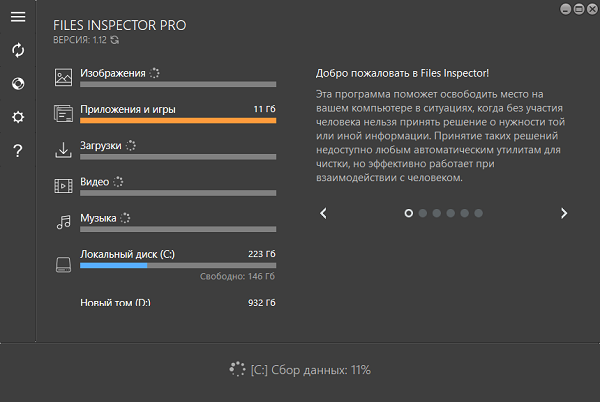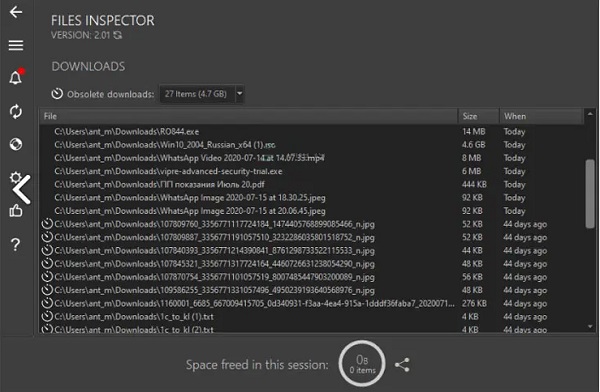Files Inspector Pro 4.15
Files Inspector Pro 4.15 Free Download is a disk space management and cleanup tool designed to help users analyze their storage usage and free up space efficiently.
Files Inspector Pro 4.15 Description
Developed by ChemTable Software, Files Inspector Pro enables users to visualize disk space allocation, identify large files and folders, and remove unnecessary or duplicate files with ease. Files Inspector Pro 4.15 is ideal for users looking to declutter their drives and manage disk space on Windows systems. Files Inspector Pro is a comprehensive disk management tool for Windows users looking to clean up disk space and optimize storage.
With its user-friendly interface, powerful scanning tools, and detailed visual representations, it makes disk management straightforward and accessible. Whether you need to find large files, delete duplicates, or clear out unused applications, Files Inspector Pro 2024 provides an effective solution for freeing up space and keeping your system clutter-free.
Lack of memory and storage space in the system is one of the problems that slow down and reduce system productivity. In addition to the information that you store on the system over time, due to the installation and removal of various programs, additional files always remain on the system and occupy hard disk storage space.
Features Of Files Inspector Pro 4.15
- Disk Space Analysis:
- Comprehensive Scanning: Analyzes the entire hard drive to provide an overview of disk space usage by file type and folder size.
- Visual Data Representation: Displays data using charts and visual aids, making it easy to identify areas that are taking up the most space.
- File and Folder Analysis:
- Detailed Folder Breakdown: Allows users to explore individual folders and subfolders to pinpoint large or unnecessary files.
- Size Sorting: Lists files and folders by size, enabling users to quickly identify and manage space-hogging items.
- Built-In Cleanup Tools:
- Junk File Removal: Scans for temporary files, cache, and other unnecessary data that can be safely removed to free up space.
- Large and Old Files Finder: Highlights files that are particularly large or haven’t been accessed in a long time, making it easier to clear out outdated data.
- Duplicate File Detection:
- Exact Duplicate Finder: Detects identical files across different locations on your hard drive, helping to eliminate redundancy.
- Selective Deletion: Provides options to retain the preferred copy while deleting the rest, freeing up additional space.
Password for file: “123“