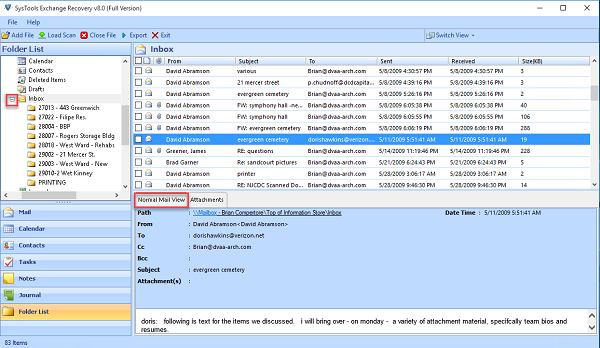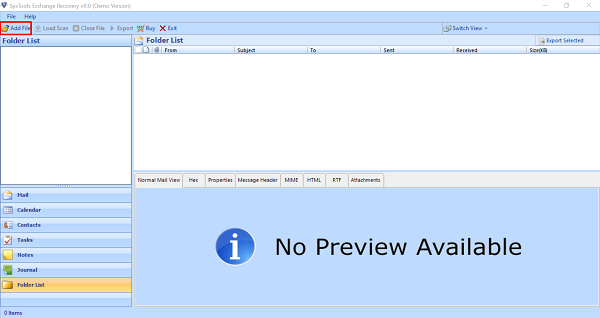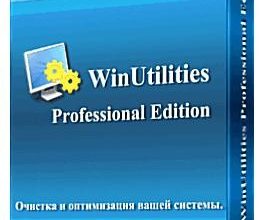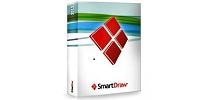SysTools Exchange Recovery 10.3
SysTools Exchange Recovery 10.3 is a specialized software tool designed to help IT administrators and professionals recover and restore data from corrupt or damaged Microsoft Exchange Server databases.
SysTools Exchange Recovery 10.3 Description
It offers a comprehensive set of features to ensure the recovery of emails, contacts, calendars, tasks, and other mailbox items with high efficiency and accuracy. SysTools Exchange Recovery is a powerful and reliable solution for recovering and restoring data from corrupt or damaged Exchange Server databases. Its comprehensive features, user-friendly interface, and robust performance make it an essential tool for IT administrators and organizations aiming to protect and maintain their email communication systems.
SysTools Exchange Recovery for PC has two scanning modes, Quick and Advanced, which in severe cases of damage usually use the latter mode to restore data. This software is capable of recovering all deleted items such as emails, contact lists, calendars, task lists, notes, etc. from corrupted and offline EDB files. Recovered items can be restored in Outlook/HTML or directly transferred to Exchange.
Features Of SysTools Exchange Recovery 10.3
1. Comprehensive Data Recovery
- Mailbox Recovery: Recovers entire mailboxes including emails, contacts, calendars, tasks, notes, and journals from corrupt Exchange Server databases.
- Item-Level Recovery: Supports recovery of individual mailbox items, allowing selective restoration of specific emails or other data.
2. Support for Various File Formats
- EDB File Recovery: Recovers data from corrupt or damaged Exchange Database (EDB) files.
- STM File Recovery: Supports the recovery of data from STM files associated with the Exchange Server.
- Export Options: Exports recovered data to various formats including PST, EML, MSG, HTML, and PDF for easy access and portability.
3. Advanced Scanning and Repair
- Quick Scan: Provides a quick scanning option for minor corruptions and faster recovery.
- Deep Scan: Offers a deep scan option for severely corrupted EDB files, ensuring thorough recovery of all mailbox items.
- Automatic Repair: Automatically repairs corrupt EDB files and restores data integrity.
4. User-Friendly Interface
- Intuitive Design: Features a user-friendly interface that simplifies the recovery process, making it accessible to users with varying levels of technical expertise.
- Preview Option: This option allows users to preview recovered mailbox items before saving, ensuring the accuracy of the recovery process.
5. Selective Recovery and Export
- Selective Export: This feature enables users to select specific mailboxes or items to export, saving time and reducing the size of the output file.
- Filter Options: Provides filtering options based on date range, item type, and other criteria to refine the recovery process.
Password: 123