Mitsubishi GX Works2 1.622Y
Mitsubishi GX Works2 1.622Y is a powerful programming software suite developed by Mitsubishi Electric for use with its range of programmable logic controllers (PLCs).
Mitsubishi GX Works2 1.622Y Description
It provides comprehensive tools for designing, programming, and maintaining automation systems. Mitsubishi GX Works2 is a versatile and powerful programming software suite designed to meet the needs of modern automation projects.
Its comprehensive set of features, including support for multiple programming languages, advanced debugging tools, and seamless integration with Mitsubishi PLCs and networks, make it an essential tool for engineers and developers. Whether you are working on simple automation tasks or complex industrial systems, GX Works2 provides the tools and capabilities needed to develop, debug, and maintain reliable and efficient automation solutions.
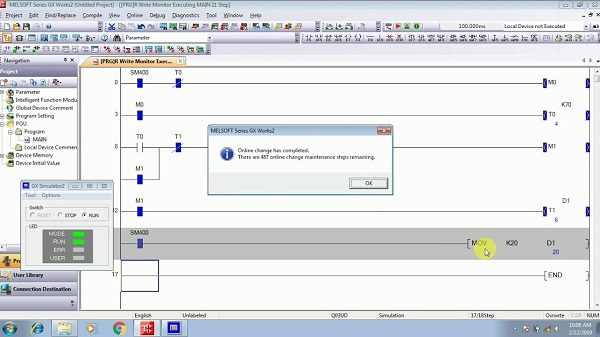
GX Works3 software, which is the latest generation of Mitsubishi’s software suite, is designed and presented for controlling the MELSEC iQ-R series. Using programming tools and using PLCs significantly reduces the costs of developing and manufacturing circuits. With Mitsubishi GX Works2, you can design the circuits you need and then complete and implement your circuit by connecting the PLC to the relevant hardware.
Features Of Mitsubishi GX Works2 1.622Y
- User-Friendly Interface:
- Intuitive Design: Offers a user-friendly interface that simplifies the development process, even for complex automation projects.
- Customizable Workspaces: Allows users to customize their workspace to fit their workflow and preferences.
- Programming Languages:
- Multiple Language Support: Supports ladder logic (LD), structured text (ST), function block diagram (FBD), and sequence function chart (SFC), catering to different programming needs and preferences.
- Integrated Development Environment (IDE): Combines all programming languages in a single environment, allowing for easy switching and integration between them.
- Advanced Debugging Tools:
- Simulation Mode: Enables offline simulation of PLC programs to test and debug code without the need for physical hardware.
- Monitoring and Diagnostics: Provides real-time monitoring and diagnostic tools to identify and troubleshoot issues during operation.
- Comprehensive Library:
- Pre-built Function Blocks: Includes a wide range of pre-built function blocks and libraries to speed up development and ensure consistency.
- Custom Function Blocks: Allows users to create and reuse custom function blocks to standardize and simplify complex tasks.
- Project Management:
- Version Control: Facilitates project version control to track changes and manage different versions of the program.
- Documentation Tools: Integrated tools for generating and managing project documentation.
- Network Configuration:
- Seamless Integration: Supports configuration and management of various network protocols, including Ethernet, CC-Link, and MELSECNET, for seamless integration with other devices and systems.
- Network Diagnostics: Provides tools for network diagnostics and troubleshooting.
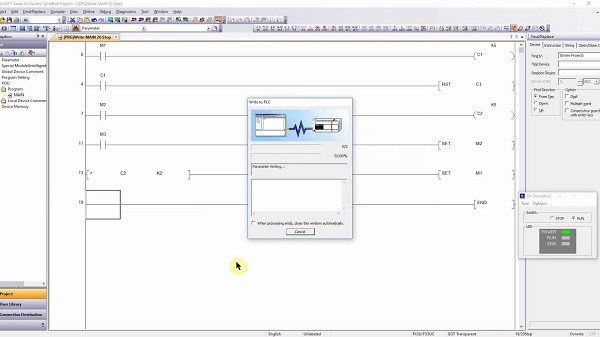
Password for file: “123“






