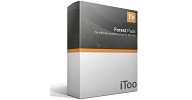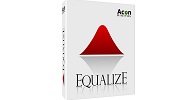V-Ray 7.00 for SketchUp
V-Ray 7.00 for SketchUp is a powerful rendering plugin developed by Chaos Group, designed to integrate seamlessly with SketchUp, a popular 3D modeling software.
V-Ray 7.00 for SketchUp Description
V-Ray enhances SketchUp by providing advanced rendering capabilities, enabling users to create high-quality, photorealistic images and animations. V-Ray for SketchUp is a powerful and versatile rendering solution that transforms SketchUp models into stunning, photorealistic visuals. Its comprehensive set of tools, including advanced material editing, realistic lighting, real-time rendering, and post-processing capabilities, make it an invaluable asset for architects, designers, and visual artists.
By seamlessly integrating with SketchUp, V-Ray enhances the design workflow, enabling users to create high-quality renderings with ease and efficiency. Whether for professional presentations, marketing materials, or immersive VR experiences, V-Ray for SketchUp provides the tools needed to bring design concepts to life.

Features Of V-Ray 7.00 for SketchUp
- High-Quality Rendering:
- Photorealistic Renderings: V-Ray offers advanced algorithms and lighting models to produce realistic lighting, shadows, and textures, resulting in photorealistic renderings.
- Global Illumination: Simulates natural lighting by accurately tracing light rays and their interactions with surfaces, improving realism.
- Versatile Material Editor:
- Comprehensive Material Library: Includes a vast library of pre-built materials, such as metals, glass, wood, and fabrics, which can be easily applied to models.
- Custom Materials: Allows users to create custom materials with precise control over properties like reflection, refraction, and bump mapping.
- Lighting Tools:
- Sun and Sky System: Simulates realistic daylight scenarios based on geographic location, date, and time, providing accurate sunlight and shadows.
- Artificial Lighting: Supports a wide range of artificial light types, including point, spot, and area lights, allowing for detailed interior and nighttime scenes.
- Camera Controls:
- Physical Cameras: Emulates real-world camera settings, such as exposure, white balance, depth of field, and motion blur, giving users full control over the final image.
- Panoramic and VR Support: Creates 360-degree panoramic images and VR content for immersive experiences.
- Real-Time Rendering:
- V-Ray Vision: Provides real-time rendering within SketchUp, allowing users to see immediate feedback and make adjustments on the fly, enhancing workflow efficiency.
- Post-Processing Tools:
- V-Ray Frame Buffer: Offers powerful post-processing tools directly within the rendering window, including color correction, exposure adjustment, and denoising.
- Render Elements: Outputs various render passes (such as diffuse, reflection, and ambient occlusion) for detailed post-production in image editing software.
Enter Password For Rar File: “123“