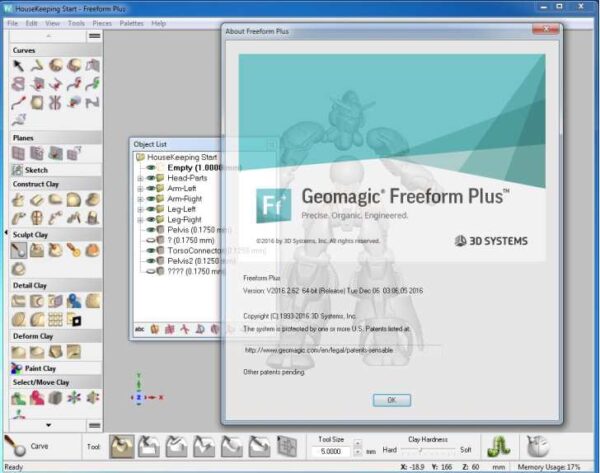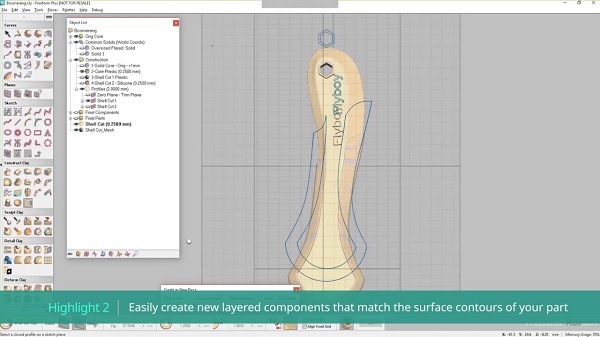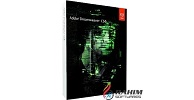Geomagic Freeform Plus 2017.1.82
Geomagic Freeform Plus 2017.1.82 is a powerful 3D design software developed by 3D Systems, tailored specifically for advanced modeling and sculpting of complex, organic shapes.
Geomagic Freeform Plus 2017.1.82 Description
It combines the flexibility of clay sculpting with the precision of CAD, making it a valuable tool for professionals in industries such as industrial design, medical device development, jewelry, art, and entertainment. Geomagic Freeform Plus stands out as a versatile and powerful tool for anyone needing to design complex, detailed, and organic shapes with precision and creativity. Its unique combination of tactile feedback, advanced sculpting capabilities, and integration with CAD/CAM systems makes it an indispensable tool in various professional fields.
Features For Geomagic Freeform Plus 2017.1.82
- Haptic Device Integration: Touch Interface: Geomagic Freeform Plus supports haptic feedback devices like the Geomagic Touch and Touch X, allowing users to “feel” the virtual clay. This tactile feedback enhances precision and control in the sculpting process.
- Hybrid Modeling: Voxel and Polygonal Modeling: The software provides tools for both voxel-based sculpting, which is akin to digital clay modeling, and polygonal modeling for more traditional CAD-like precision. This hybrid approach allows for high flexibility and detail.
- Advanced Sculpting Tools: Digital Clay Tools: Users can push, pull, carve, smooth, and deform the virtual clay using a variety of sculpting tools. The software supports complex operations such as boolean cuts and blends.
Surface and Volume Modeling: Create and manipulate complex surfaces and volumes, enabling detailed organic and mechanical design. - Detailing and Texturing: Stamps and Brushes: Apply intricate details and textures using custom brushes and stamps. Users can create or import their own stamps to add specific patterns or features to their models.
Decal and Texture Mapping: Apply 2D images as decals or textures onto 3D surfaces for enhanced visual detail. - Precise Measurement and Analysis: Measurement Tools: Perform precise measurements on models, including distance, area, and volume calculations. These tools ensure that designs meet specific requirements and tolerances.
- Analysis Tools: Analyze curvature, thickness, and other critical aspects to ensure manufacturability and functionality.
- Integration with CAD and CAM: Interoperability: Import and export models in various formats such as STL, OBJ, IGES, and STEP, ensuring compatibility with other CAD and CAM systems. This integration facilitates a seamless workflow from design to manufacturing.
- NURBS Surface Creation: Convert complex sculpted shapes into NURBS surfaces for further refinement in traditional CAD software.
- Medical and Anatomical Modeling: Scan Data Integration: Import and process 3D scan data, which is particularly useful for creating custom medical devices or anatomical models.
- Medical Tools: Specialized tools for creating patient-specific implants and prosthetics, including tools for segmentation and alignment of scan data.
Password For File: “123 “