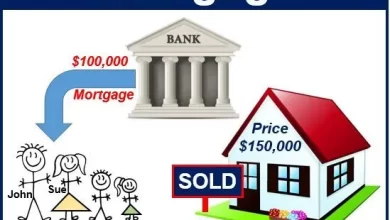How to
How to create a website with new ways
In this article, we will show you how to create a website step by step. Creating a website with modern techniques involves several steps and considerations. Here’s a guide to help you get started:
- Define Your Purpose and Audience:
- Determine the purpose of your website (e.g., blog, portfolio, e-commerce, informational).
- Identify your target audience and their needs.
- Choose a Domain Name and Hosting:
- Select a unique and memorable domain name (tristarhost.com) that reflects your website’s content or brand.
- Choose a reliable web hosting provider to store your website files.
- Select a Content Management System (CMS):
- Consider using a CMS like WordPress, Wix, or Squarespace. These platforms offer user-friendly interfaces and a wide range of templates.
- Design and Layout:
- Choose a responsive design that looks good on various devices (desktops, tablets, mobile phones).
- Focus on user-friendly navigation and intuitive layout.
- Customize Your Website:
- Personalize the website with your own branding elements (logo, colors, fonts).
- Add relevant plugins or extensions to enhance functionality.
- Create Engaging Content:
- Write high-quality, original content that is valuable to your target audience.
- Use multimedia (images, videos) to enhance the user experience.
- Optimize for SEO:
- Research and use relevant keywords to improve search engine rankings.
- Optimize meta tags, headings, and image alt attributes.
- Implement Security Measures:
- Install security plugins or features to protect against cyber threats.
- Keep software, plugins, and themes up to date.
- Integrate Social Media and Sharing:
- Add social media links and sharing buttons to encourage interaction and sharing of your content.
- Test and Optimize Performance:
- Ensure fast loading times and optimize images for the web.
- Check for broken links and fix any issues.
- Set Up Analytics and Tracking:
- Use tools like Google Analytics to monitor website traffic and user behavior.
- Use insights to make improvements and optimize content.
- Focus on Accessibility and Mobile Optimization:
- Ensure your website is accessible to people with disabilities (compliance with WCAG guidelines).
- Test and optimize for mobile devices.
- Implement SSL Certificate:
- Install an SSL certificate to secure the connection between your website and visitors.
- Consider Progressive Web App (PWA) Features (Optional):
- If applicable, consider implementing PWA features for enhanced user experience and performance.
- Regularly Update and Maintain:
- Keep your website content fresh and up to date.
- Monitor performance and make necessary optimizations.
Remember, creating a website is an ongoing process, and it’s important to stay updated with the latest web design trends and technologies. Additionally, consider seeking feedback from users to improve the user experience over time.
If you want to create MasterCard Debit Cards?