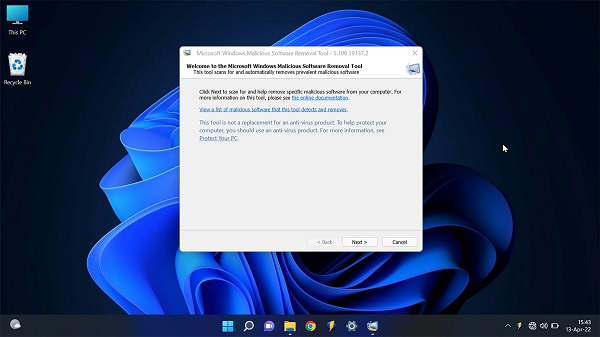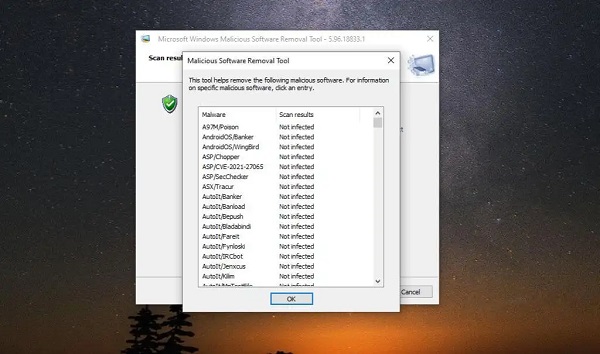Microsoft Malicious Software Removal Tool 5.126
The Microsoft Malicious Software Removal Tool (MSRT) is a free security utility provided by Microsoft. It is designed to help remove malicious software from Windows computers, specifically targeting prevalent malware such as viruses, worms, and Trojan horses.
Microsoft Malicious Software Removal Tool 5.126 Description
The Microsoft Malicious Software Removal Tool is a valuable addition to the security toolkit for Windows users, providing an effective means of detecting and removing common malware infections.
This software can identify and clean various types of common malware such as Blaster, Sasser, and Mydoom from infected computers. In addition, the Microsoft Malicious Software Removal Tool 64 Bit can be of great help to you in removing programs that cannot be removed from the system at all. By using this wonderful tool along with an updated antivirus, you can prevent spyware from entering your system.
Features Of Microsoft Malicious Software Removal Tool 5.126
- Malware Detection and Removal: Scans the system for specific, prevalent malicious software and removes any infections found.
- Regular Updates: Released monthly as part of Microsoft’s “Patch Tuesday” updates, ensuring it can detect and remove the latest threats.
- Ease of Use: Simple and user-friendly interface that requires minimal user interaction, making it accessible even for non-technical users.
- Standalone Tool: Runs independently without needing installation, making it a quick and lightweight option for malware removal.
- Comprehensive Scanning: Performs a thorough scan of critical system areas where malware is commonly found, including the Windows directory and temporary files.
- Reporting: Provides a detailed report of its findings and actions taken, helping users understand the status of their system.
- Integration with Windows Update: Automatically downloaded and run as part of the regular Windows Update process, ensuring that systems receive regular scans.
- Complementary Tool: Designed to complement existing antivirus and antimalware software, providing an additional layer of protection without replacing primary security solutions.
- No Real-Time Protection: Unlike full-fledged antivirus programs, MSRT does not provide real-time protection; it is intended for post-infection cleanup.
- Compatibility: Supports a wide range of Windows operating systems, including Windows 10, Windows 11, and older versions like Windows 7 and Windows 8.1.
- Command-Line Option: Offers a command-line version for advanced users and administrators to automate scanning and removal processes.
- Portable: Can be downloaded and run from a USB drive or other removable media, making it useful for cleaning multiple systems.
Password For File ” 123 “