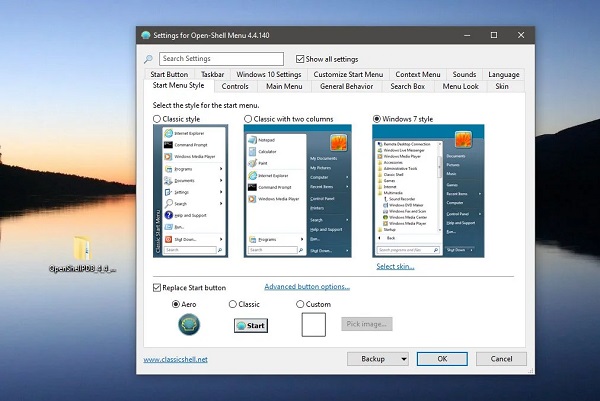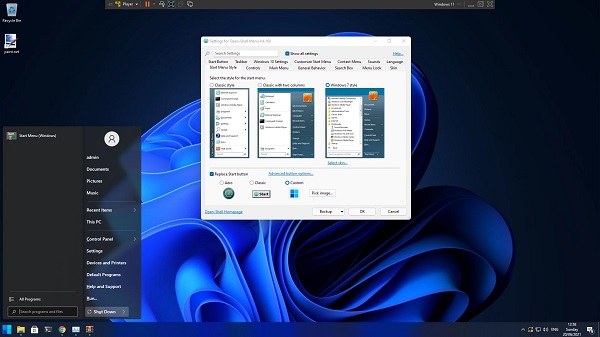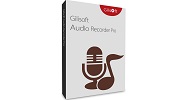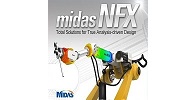Open-Shell Menu 4.4.194
Open-Shell Menu 2024, previously known as Classic Shell, is a free and open-source software application that enhances the user interface of Windows operating systems.
Open-Shell Menu 4.4.194 Description
It primarily focuses on restoring the classic Start menu and other familiar features to modern versions of Windows and providing users with a customizable and efficient interface. Open-Shell Menu is a versatile and highly customizable tool that returns classic Windows features while enhancing the overall user experience.
Its ability to restore the traditional Start menu, add useful toolbars, and offer extensive customization options makes it an invaluable tool for users seeking familiarity and efficiency in their Windows interface. Whether you want to improve productivity or simply prefer the classic look and feel, Open-Shell Menu offers a comprehensive solution to meet your needs.
You can also quickly find the programs, settings, files, or documents you need based on the settings you have made in advance. In addition to the Start menu, settings are also provided for the Windows Explorer toolbar and Internet Explorer.
Features Of Open-Shell Menu 4.4.194
- Classic Start Menu:
- Multiple Styles: Offers several Start menu styles, including Classic, Two Columns, and Windows 7 styles, allowing users to choose the one they are most comfortable with.
- Customizable Layout: Users can customize the Start menu layout, including the appearance, size, and behavior of menu items.
- Toolbar for Windows Explorer:
- Classic Toolbar: Adds a customizable toolbar to Windows Explorer, bringing back the classic file management toolbar with useful functions like copy, paste, delete, and more.
- Enhanced File Management: Improves file management efficiency with quick access to commonly used commands.
- Customizable Start Button:
- Start Button Options: Allows users to change the Start button’s appearance, choosing from a variety of built-in icons or uploading custom images.
- Positioning and Sizing: Users can adjust the position and size of the Start button to fit their preferences.
- Windows Settings and Controls:
- Enhanced Controls: Provides additional controls and settings for Windows, enabling users to tweak various aspects of the operating system.
- Explorer Enhancements: Includes enhancements for Windows Explorer, such as showing file size in the status bar and more detailed information in tooltips.
- Search Functionality:
- Integrated Search: Integrates search functionality directly into the Start menu, making it easier to find files, applications, and settings.
- Custom Search Providers: Allows the addition of custom search providers, expanding the search capabilities.
Enter Password For Rar File: “123“