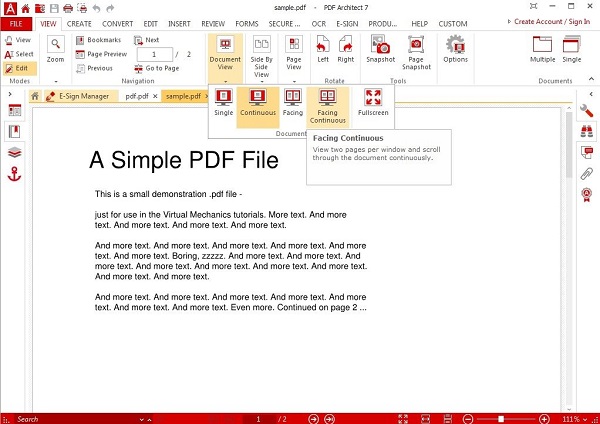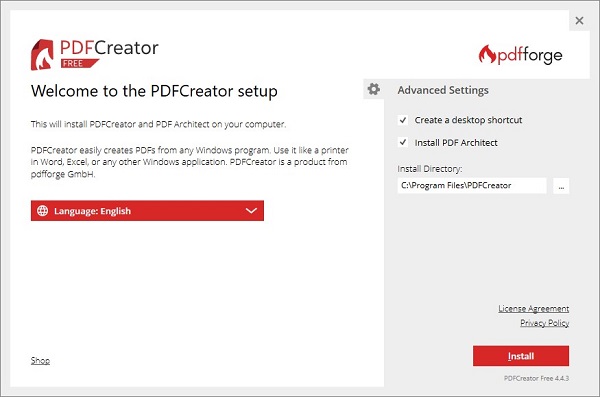PDF Architect 9.1
PDF Architect is a versatile PDF management software developed by pdfforge, designed to help users create, edit, convert, and manage PDF documents.
PDF Architect 9.1 Description
It offers a modular approach, allowing users to select and purchase only the features they need. PDF Architect is suitable for both individual users and businesses, providing powerful tools for working with PDF files while maintaining an easy-to-use interface.
PDF Architect 9 for PC is a comprehensive and flexible PDF management solution that caters to a wide range of users, from individuals needing basic PDF functionality to businesses requiring advanced document handling capabilities.
Its modular approach ensures that users can customize their experience and only pay for the features they need. Whether you’re looking to edit documents, secure sensitive information, or streamline your document management processes, PDF Architect offers a powerful set of tools to meet your needs.
Features For PDF Architect 9.1
- Modular Design:
- Customizable Modules: PDF Architect is built around a modular system, where users can choose from various modules depending on their needs. This allows for a tailored experience, ensuring users only pay for the features they require.
- Core Features: The free version includes basic functions like viewing, rotating, and merging PDFs. Additional modules can be purchased to unlock advanced features.
- PDF Creation and Conversion:
- Create PDFs: Users can create PDF files from a variety of sources, including Word documents, Excel spreadsheets, PowerPoint presentations, images, and more. PDF Architect also supports creating PDFs directly from a scanner.
- Convert PDFs: The software allows for the conversion of PDF files to other formats such as Word, Excel, PowerPoint, HTML, and images. This is particularly useful for editing documents in their original format.
- Editing and Reviewing:
- Text and Image Editing: PDF Architect offers comprehensive tools for editing text and images within PDF files. Users can modify the text, change fonts, resize images, and more.
- Annotation Tools: The software includes tools for adding comments, highlighting text, drawing shapes, and other markup features. This is useful for reviewing documents and collaborating with others.
- Document Security:
- Encryption and Password Protection: PDF Architect allows users to secure their PDF files with encryption and password protection, ensuring sensitive information remains confidential.
- Digital Signatures: Users can sign documents digitally, which is essential for official documentation and contracts. The software also supports adding and verifying digital signatures.
- Page Management:
- Page Manipulation: The software provides tools for rearranging, rotating, deleting, and extracting pages within a PDF document. Users can also merge multiple PDF files into a single document or split a large PDF into smaller files.
- Header and Footer Management: PDF Architect enables users to add headers, footers, and watermarks to documents, which is useful for branding, pagination, and confidentiality.
Password For File ” 123 “