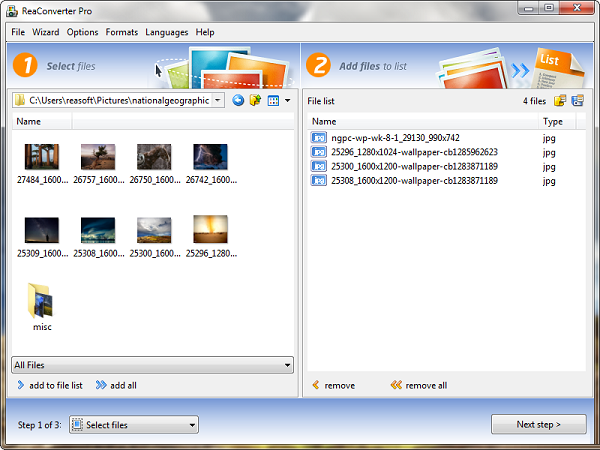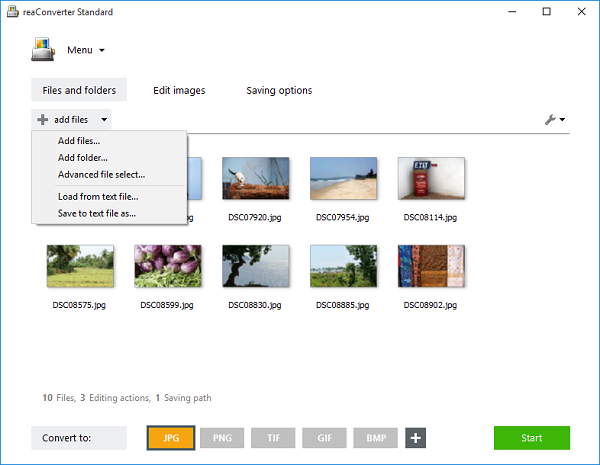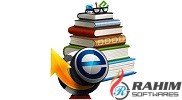reaConverter Pro 8.0.156 Portable
reaConverter Pro 8.0.156 Portable is a powerful and versatile batch image converter and editor designed for professionals who need to process large volumes of images efficiently.
reaConverter Pro 8.0.156 Portable Description
It supports a vast array of file formats and offers extensive options for editing, converting, and automating tasks. You can add text and image watermarks to your images. Various editing tools also adjust the amount of light, contrast, sharpness, blur, and remove black and white noise, etc. The unique feature of this software is the ability to process and convert millions of files and folders simultaneously.
reaConverter is a batch file conversion tool developed by ReaSoft Development, primarily focused on images but also supporting document, vector, and CAD formats. Version 8 (“Pro”) Portable is the latest major release, which significantly expands automation, format support, and integration capabilities. Its licensing model is “freemium”: there’s a “Lite” free edition, and the Pro version adds advanced functionality.
Features For reaConverter Pro 8.0.156 Portable
- Extensive Format Support:
- Over 600 Formats: reaConverter Pro supports more than 600 file formats, including popular ones like JPEG, PNG, TIFF, GIF, BMP, and lesser-known formats such as CAD, vector files, and RAW images from various cameras.
- Conversion Capabilities: Convert images from one format to another with ease, maintaining quality and compatibility across different platforms and devices.
- Batch Processing:
- High-Volume Conversion: reaConverter Pro excels in batch processing, allowing you to convert hundreds or thousands of images simultaneously.
- Batch Editing: Apply the same edits, effects, or transformations to multiple images simultaneously, saving time and effort.
- Advanced Editing Tools:
- Image Adjustments: Perform a range of adjustments such as resizing, cropping, rotating, and mirroring images.
- Color Corrections: Adjust brightness, contrast, saturation, and hue, or apply filters like sepia, grayscale, and others.
- Watermarking: Add watermarks (text or image) to your photos to protect your intellectual property or brand your images.
- Layered Editing: Supports layered image formats, allowing you to manipulate individual layers without affecting the entire image.
- Automation and Scripting:
- Command-Line Interface: reaConverter Pro includes a command-line interface, enabling users to automate conversion and editing tasks via scripts.
- Watch Folders: Set up watch folders that automatically apply predefined processing tasks to any new images added to the folder.
- Macro Recording: Record and save a series of actions as a macro, which can be applied to future batches of images, ensuring consistent processing.
Password: 123