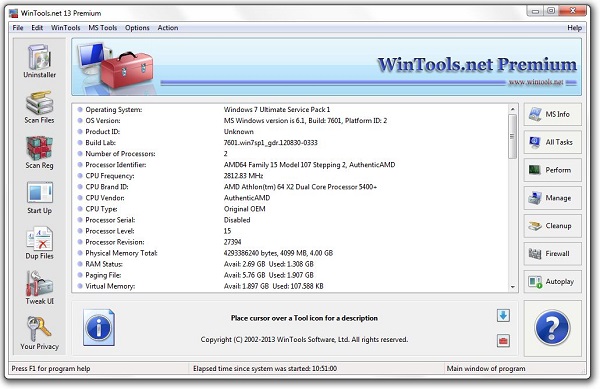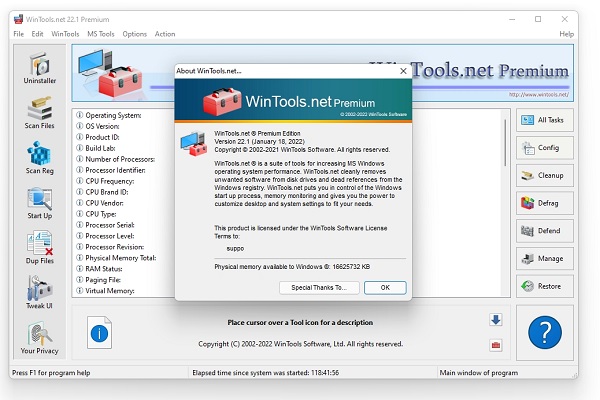System Tools
WinTools.net Premium 24.8.1
WinTools.net Premium 24.8.1 is a suite of tools designed to optimize and manage the performance of Windows-based computers. It provides a range of utilities for system maintenance, tweaking, and cleanup, aiming to enhance system stability and efficiency.
WinTools.net Premium 24.8.1 Description
WinTools.net removes additional software from the system and also deletes their related files in the Windows registry in general. WinTools.net Premium lets you control the Windows startup process, monitor memory, change desktop and system settings, and add more speed and stability to your connections and communications. It also protects the security of your important and private information.
Features Of WinTools.net Premium 24.8.1
- Clean Uninstaller: Allows users to fully uninstall applications, including removing leftover files, folders, and registry entries, ensuring that no remnants of the uninstalled software remain on the system.
- Scan Files: Identifies and removes unnecessary files, temporary files, and other junk files that consume disk space and slow down the system.
- Scan Shortcuts: Detects and removes invalid shortcuts on the desktop and in the Start menu, helping to keep these areas organized and free of clutter.
- Registry Cleaner: Scans the Windows registry for invalid entries, broken links, and other issues, and then cleans and optimizes the registry to improve system performance and stability.
- Tweak UI: Provides a variety of system tweaks that allow users to customize and optimize the Windows user interface and system settings to better suit their preferences and needs.
- Net Tweaker: Optimizes internet connection settings to improve the speed and stability of network connections.
- Your Privacy: Helps protect user privacy by cleaning browser history, cookies, cache, and other traces of online and offline activity. It can also securely delete files to prevent recovery.
- Invisible Man: A tool for secure file deletion, ensuring that deleted files cannot be recovered using data recovery software.
- File Shredder: Permanently deletes files and folders beyond recovery by using advanced shredding algorithms.
- Memory Booster: Monitors and optimizes the use of system memory, freeing up RAM and improving system performance.
- Startup Manager: Manages startup programs, allowing users to disable or remove unnecessary applications that slow down the boot process.
- System Information: Provides detailed information about the system hardware and software, including CPU, memory, disk drives, and more.
- Process Manager: Offers advanced control over running processes and applications, allowing users to terminate unresponsive programs and manage system resources more effectively.
Password: 123