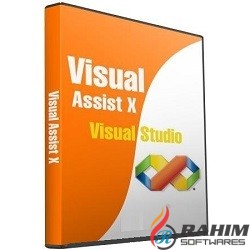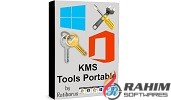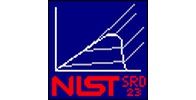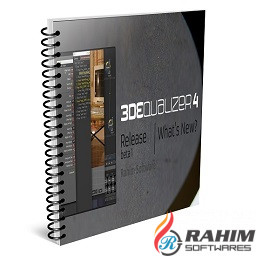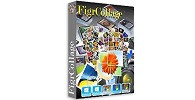Android Studio 2024.2
Android Studio 2024.2 Free Download is the official integrated development environment (IDE) for Google’s Android operating system, designed specifically for developing Android applications.
Android Studio 2024.2 Description
Built on JetBrains’ IntelliJ IDEA software and offered by Google, Android Studio provides a powerful and comprehensive environment for building, testing, and debugging Android apps. Android Studio 2024 is an essential tool for Android developers, providing a robust and flexible environment for building high-quality Android applications. Its comprehensive features, combined with its tight integration with the Android ecosystem, make it the preferred choice for novice and experienced developers.
This move has made it significantly easier to manage project dependencies and build a program with different settings, such as free and paid versions, special versions for devices with a certain version of Android, etc., with a very large code base. It has become easier. Also, integrating Google Cloud Platform and GitHub into Android Studio 2024 will help many developers save time.
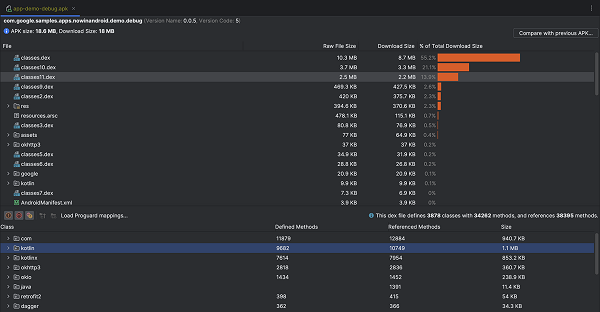
Features Of Android Studio 2024.2
- User-Friendly Interface:
- IntelliJ IDEA Integration: Leveraging the robust capabilities of IntelliJ IDEA, Android Studio offers an intuitive and flexible interface with a wide array of features for efficient coding and development.
- Code Editor: Advanced code editing features including syntax highlighting, code completion, refactoring, and linting for code quality.
- Project Structure and Management:
- Project Templates: Provides a variety of templates to help you get started with common Android app components like activities, fragments, and services.
- Gradle-Based Build System: Uses Gradle for automated and customized builds, dependency management, and more, ensuring a flexible and scalable build process.
- Design and Layout Tools:
- Layout Editor: A powerful visual editor for designing app interfaces, supporting drag-and-drop functionality and a real-time preview of the UI on different devices and screen sizes.
- ConstraintLayout: Simplifies complex layouts and allows you to create dynamic, responsive UIs.
- Emulator and Device Testing:
- Android Emulator: Integrated emulator for testing applications on a wide range of virtual devices with different configurations and Android versions.
- Real Device Testing: Easy connection to physical devices for real-world testing and debugging.
- Code Development and Debugging:
- Instant Run: Allows you to push code changes to your running app without restarting the application, speeding up the development cycle.
- Advanced Debugging Tools: Includes tools for setting breakpoints, inspecting variables, evaluating expressions, and stepping through code.
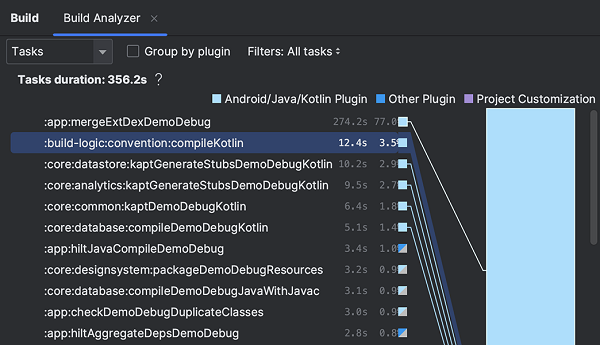
Password For File: “123 “