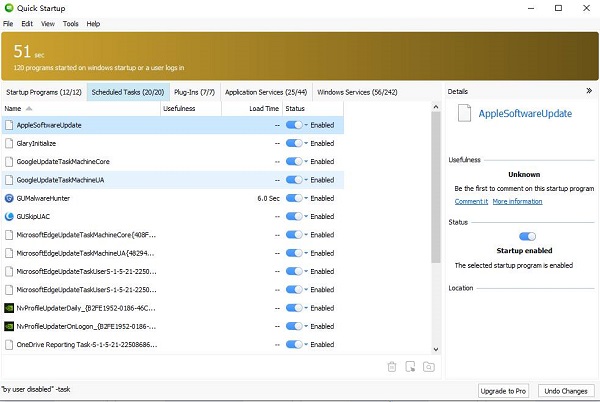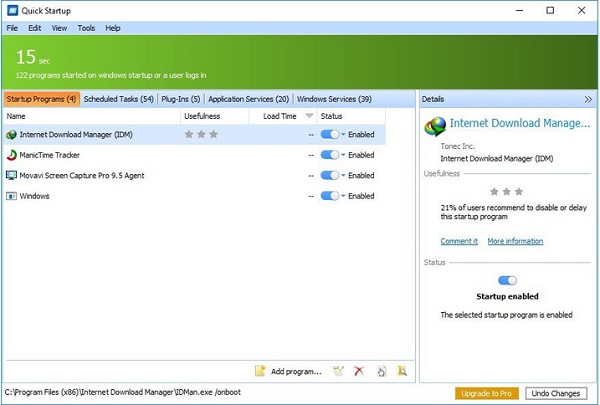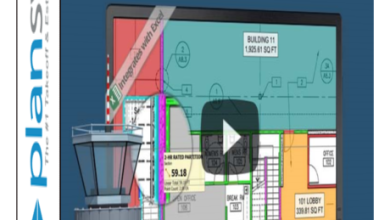Softwares
Glary Quick Startup 6.0.1
Glary Quick Startup 6.0.1 Free Download – Some software or programs are automatically launched when the system is turned on, although they may not need to be launched and only slow down the system.
Glary Quick Startup 6.0.1 Description
Quick Startup is a tool with which you can manage the possibility of launching various programs. This software can remove or add desired programs to the list so that you can change them according to your needs and start the system quickly and without problems. You can easily view the list of software, program services, plug-ins, scheduled tasks, and Windows services that are automatically launched when the system is turned on in different tabs.
Features Of Glary Quick Startup 6.0.1
- Startup Program Management:
- Enable/Disable: Allows users to enable or disable startup programs to improve boot time.
- Add/Remove: Users can add new programs to the startup list or remove existing ones.
- Edit: Provides the ability to edit the properties of startup programs.
- Startup Delayer:
- Delay Options: Users can set a delay for specific startup programs, spacing out the load time to reduce the strain on system resources during boot.
- Categorization and Sorting:
- Group Programs: Programs are categorized into system-required, user-required, and optional to help users make informed decisions about which programs to disable.
- Sort and Filter: Sort programs by name, status, path, company, or command line for easier management.
- Detailed Information:
- Program Details: Provides detailed information about each startup item, including the program name, file path, company, and command line parameters.
- Recommendations: Offers recommendations on whether a startup item is necessary or can be disabled safely.
- Backup and Restore:
- Safe Changes: The tool allows users to back up the current startup configuration before making changes, ensuring that users can restore the previous state if needed.
Password for file: “123“