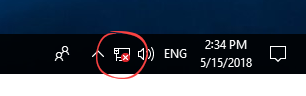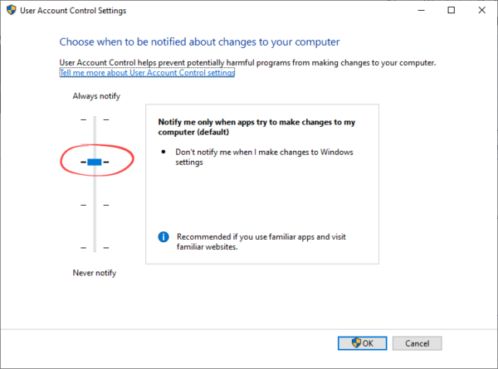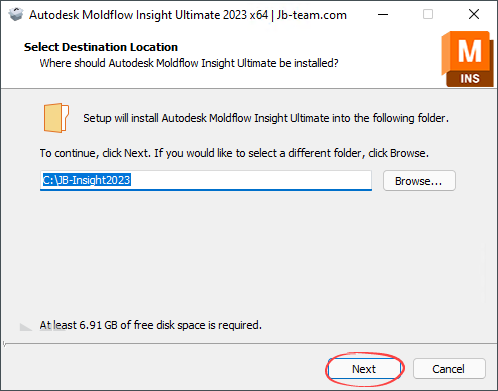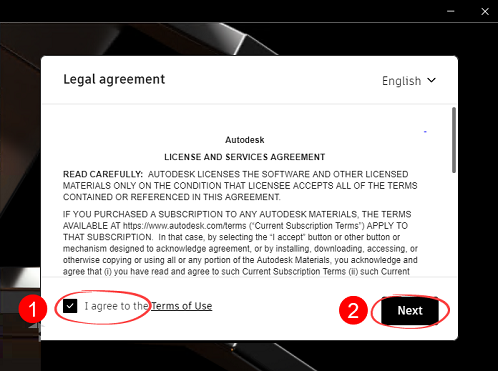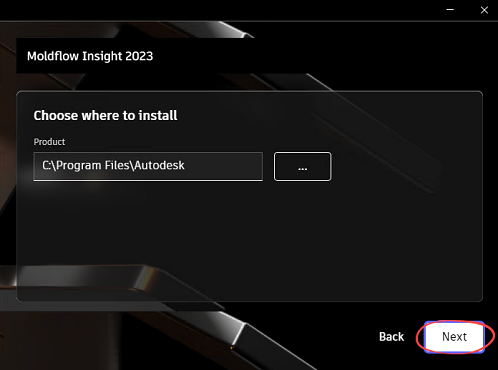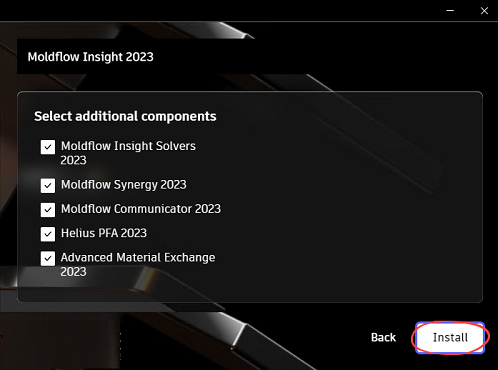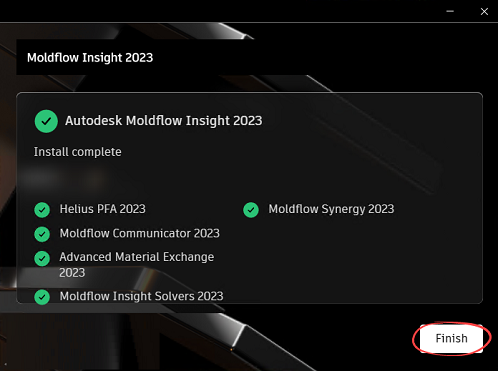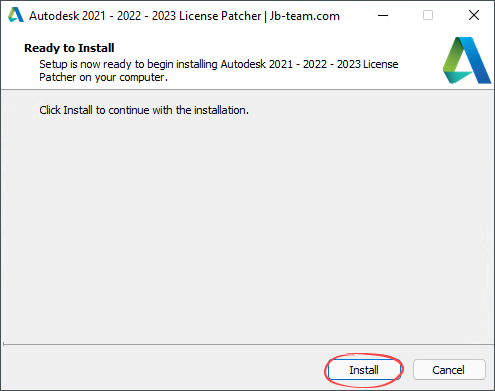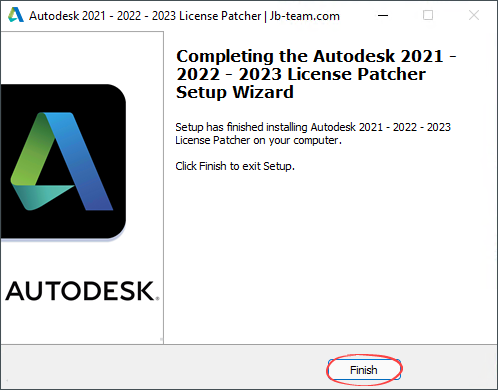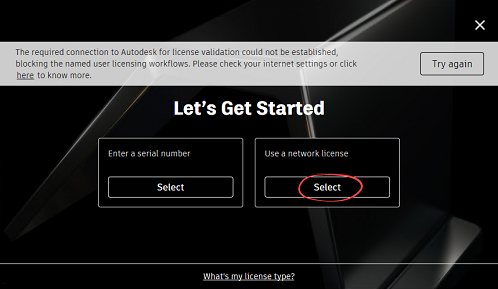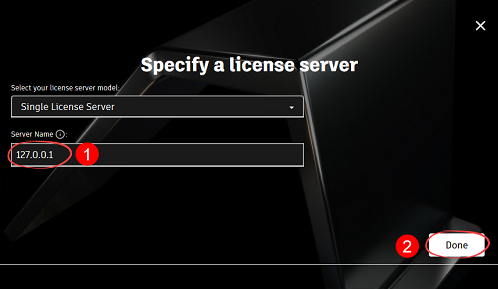How To Install MOLDFLOW 2023 Step By Step
Moldflow software is one of Autodesk’s most popular products, which is specially developed for simulating plastic injection processes. This software has many possibilities in the field of 3D and Domain design and allows engineers to have strong designs in a short time and reduce their costs significantly.
MOLDFLOW 2023 Installation:
First, disconnect your system from the Internet. (Disable your internet connection.)
- Disable your system’s Windows Defender and Windows Firewall until the installation and activation of the antivirus is complete.
- Do not change the installation path in any way.
- To install this software, the Microsoft .NET Framework 4.8 plugin must be installed on your system.
- Search for the term UAC in the Windows Search menu and select Change User Account Control. In the change user account control window, the Default option must be selected.
- To install and run the software, you need about 20 GB of free space.
- Do not run any other software until the installation is complete.
- From Autoran, click on the software installation button, and in the opened window, click on the Next button.
Select the option “I agree to the” and click on the Next button.
Click on the Next button.
Click on the Install button.
Finally, click on the Close button.
- From Autoran, click on the activator menu run the JB-Patch.exe file, and click on the Next button.
- Note: If you want to install another software of Autodesk 2023 products, first install the next title and then activate it.
Finally, click on the Finish button.
Run the software and select Use a network license in the opened window.
If the Specify a license server window appears, click on the serial menu and enter the existing phrase in the empty field. Then click on the Done button.
Now the activation steps have been completed successfully and you can run the program.
Note that you should never update the software or register online.